Shell
Shells are a Trajectory Object that will randomly bounce when they collide with another object. Shells are for visuals only and are not synchronized across the network.
Setup
A new shell can be created by performing the following:
- Open the Object Manager and create a new object of type Shell.
- A Capsule Collider will be added to the shell by the Object Manager. A Sphere Collider can also be used if the shell is more spherical.
- Adjust any interested Shell values. In most cases the defaults are a good start.
- Assign the shell to the Shootable Weapon that should eject it. This is assigned to the Shell field under the Shell foldout:
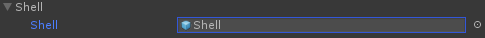
Inspected Fields
Lifespan
Time to live in seconds before the shell is removed.
Persistence
Chance of shell not being removed after settling on the ground. This allows shells to be removed early for to increase randomness.