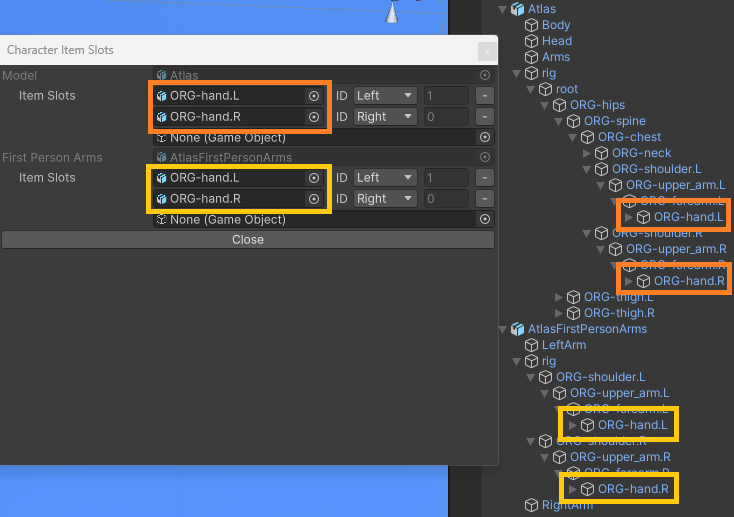Common Setups
The setups below are some common setups used by the Character Manager.
Sample Character Setups
First Person Only Character
The First Person Only Character setup does not have a visible full body. It uses a separate mesh for the arms.
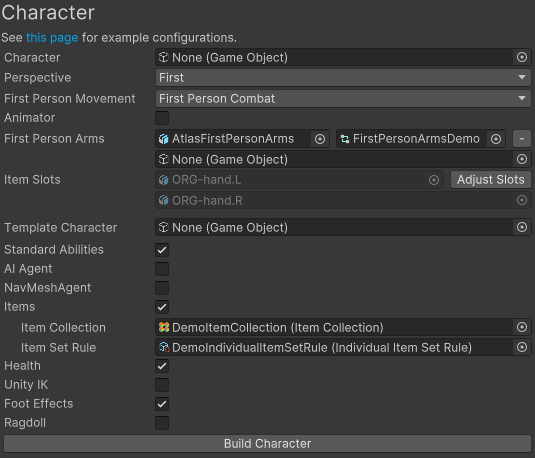
First Person Full Body Character
The First Person Full Body Character setup uses a humanoid character for full body awareness. A separate mesh is still used for the arms. The objects referenced First Person Objects will be hidden while in first person view.
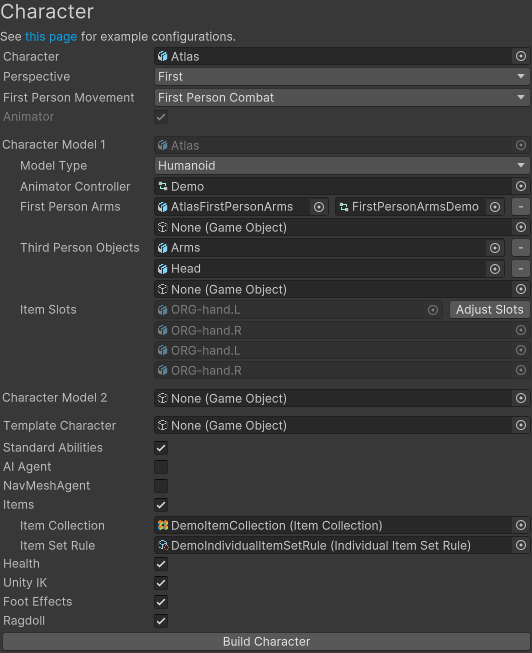
Third Person Character
The Third Person Character setup is a basic character configuration with no first person elements.
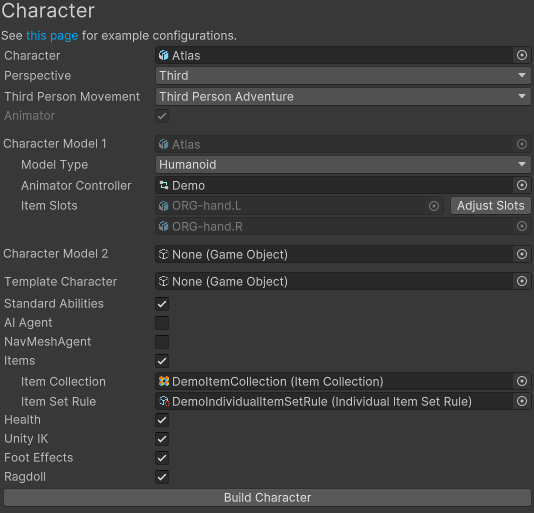
First and Third Person Character
The First and Third Person Character setup is a full body aware character with separate arms for the first person mesh. The objects referenced First Person Objects will be hidden while in first person view.
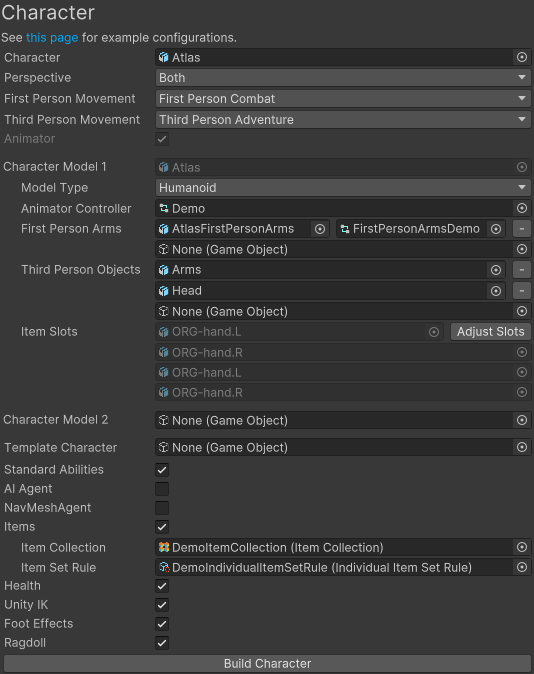
Multiple Model Character
The Multiple Model Character setup shows using multiple models for a single character. In this configuration the controller can switch between the Atlas and Rhea character models. Both character models specify their own First Person Arms, Third Person Objects, and Item Slots.
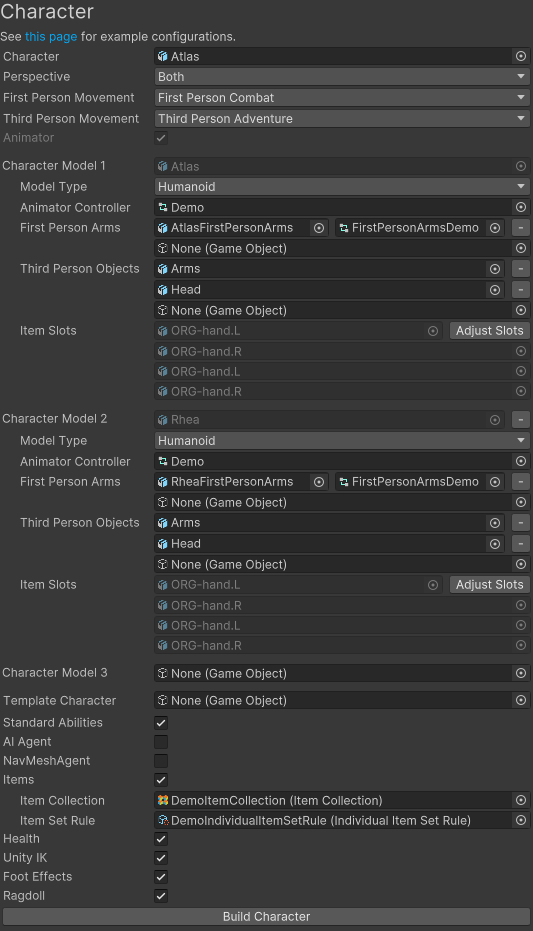
When creating the character the item slots should also be specified. In the configurations above the slots below are used.