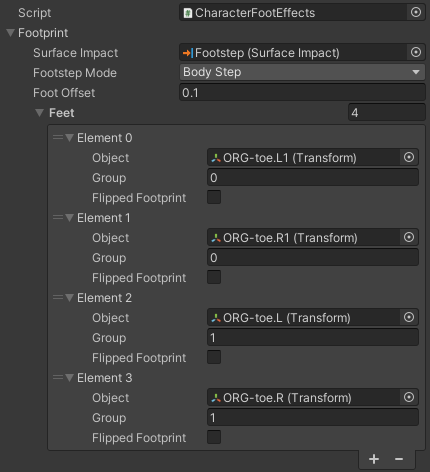Generic Character
The Ultimate Character Controller supports both humanoids and generic characters. Generic characters do not support bone retargeting so it does require more setup compared to humanoid characters. Generic characters can be created by performing the following steps:
- Open the Character Manager and create your generic character.
- If you don’t have an Animator Controller already created for the Ultimate Character Controller then a new Animator Controller should be created and specified within the Animator Controller field.
- The CharacterIK and Ragdoll components cannot be added when creating the character. These components use Unity features which rely on humanoid bones in order to function properly.
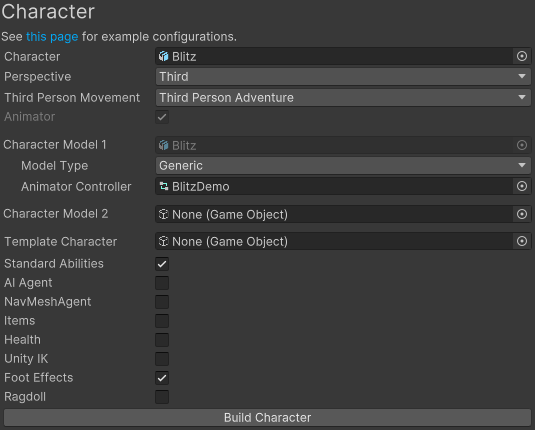
- Build your character. If Foot Effects is enabled then the foot transform needs to be specified within the Character Foot Effects component.