Replacing Animations
The Ultimate Character Controller uses Unity’s Animator Controller to control all of its animations. The Animator Controller makes it extremely easy to replace the built-in animations with your own. If you have never used the Animator Controller before take a look at these Unity Learn videos. These videos will give you an overview of the Animator Controller as well as how to setup your own animations. Most of this work is already taken care of for you with the Ultimate Character Controller, you’ll just need to replace the animation clips with your own. Unity also did a live training video which goes into depth for how to setup a humanoid character with the Animator Controller.
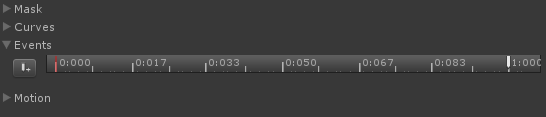
As you are replacing the animations there are two major things to keep in mind:
- Any animation events on the original animation should also be added to the new animation. The Animation Event Trigger within the inspector makes it easy to use a timer instead of animation events, but if any animations are already setup then they should continue to be used unless you change the value within this trigger.
- Ensure you replace the animations for all of the layers. As as example if you are replacing the walk animation within the base layer you should also ensure the upper body layers also match this new walk animation for each item.