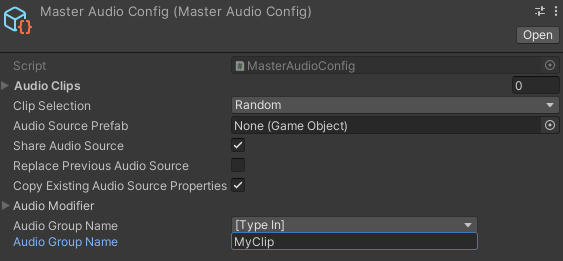Master Audio
The character controller is integrated with Master Audio allowing you to use Master Audio for audio instead of Unity’s Audio Source. This integration can be downloaded from one of the pages listed below.
Setup
- Install the integration from the downloads page.
- Setup Master Audio according to their documentation.
- Existing Audio Sources can be converted using the Master Audio Sound Upgrader from the Window -> Master Audio toolbar.
- Ensure your scene has an Audio Manager. If it does not you can automatically add it through the Setup Manager.
- Add the playable Audio Clips to the the Group Mixer.
- Create a new Master Audio Manager Module by right clicking in the project view and select Create -> Opsive -> Audio -> Master Audio Manager Module.
- Assign the created Master Audio Manager Module to the Audio Manager Module field on the Audio Manager.
- A new Audio Manager Config can be created specifically to play the name from the Group Mixer. This config can be created from Create -> Opsive -> Audio -> Master Audio Config. The config can be assigned to the object that should play the audio.