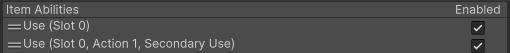Item Actions
The item and perspective components will handle displaying and positioning the item, but the item won’t be able to do anything with just those components. The Item Action component will allow the item to perform an action, such as firing a bullet, melee slashing, or being thrown. Any number of item actions can be added to the item – the Item Action ID allows the item ability to determine which action to perform the interaction on. New actions can be added through the Item Manager.
Multiple Item Actions Setup
- Add all of the actions that you’d like your item to be able to perform through the Items field on the Item Manager. In this example we are using the assault rifle and adding the melee weapon action so the assault rifle can both shoot and be used as a melee object.
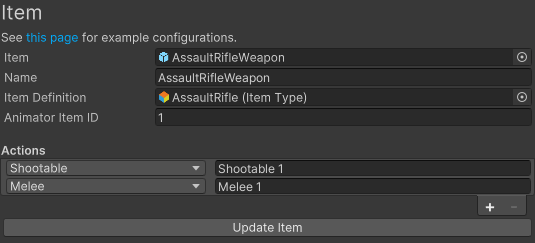 Add any Item Abilities that should use the newly added action. For the Melee Weapon the Use ability should be added.
Add any Item Abilities that should use the newly added action. For the Melee Weapon the Use ability should be added.