First Person Perspective
The First Person Perspective Item will position and rotate the first person objects according to spring forces. This can be using in conjunction with regular animations allowing for more complex motions such as reloading. Similar to the first person camera, the perspective item allows for bobs, sways, shakes, and reaction to external forces.
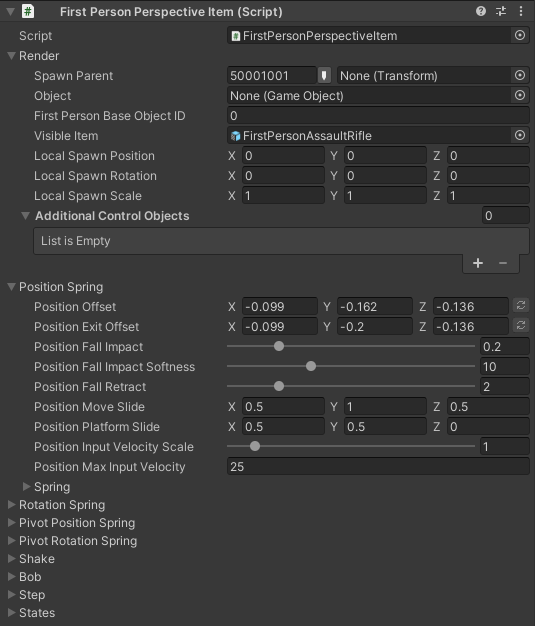
Inspected Fields
First Person Base Object ID
The ID of the First Person Base Object that the item should be spawned under. This is used when the item is picked up at runtime.
Visible Item
The GameObject of the visible item. This is the actual item object such as the assault rifle or sword.The Object from the Perspective Item parent class contains a reference to the arms that the visible item is spawned as a child of.
VR Hand Parent
Should the pivot be positioned as the immediate parent of the VisibleItem? This is useful for VR.
Additional Control Objects
Any additional objects that the item should control the location of.This is useful for dual wielding where the item should update the location of another base object.
Addition Control Object Base IDs
Any additional object IDs that the item should control the location of. This is useful for dual wielding where the item should update the location of another base object.
Position Spring
The positional spring used for regular movement (bob, sway, etc).
Position Offset
An offset relative to the parent pivot Transform. This position is where the item “wants to be”. It will try to go back to this position after any forces are applied.
Position Exist Offset
An offset relative to the parent pivot Transform.This is the desired position when the item is moving off screen (in the case of unequipping).
Position Fall Impact
Determines how much the item will be pushed down when the player falls onto a surface.
Position Fall Impact Softness
The number of frames over which to even out each the fall impact force.
Position Fall Retract
Makes the weapon pull backward while falling.
Position Move Slide
Sliding moves the item in different directions depending on the character movement direction
X slides the item sideways when strafing.
Y slides the item down when strafing.
Z slides the item forward or backward when walking.
Position Platform Slide
Sliding which moves the item in different directions depending on the moving paltform’s velocity.”
Position Input Velocity Scale
A tweak parameter that can be used if the spring motion goes out of hand after changing character velocity. Use this slider to scale back the spring motion without having to adjust lots of values.
Position Max Input Velocity
A cap on the velocity value being fed into the item swaying method, preventing the item from flipping out when the character travels at excessive speeds (such as when affected by a jump pad or a speed boost). This also affects vertical sway.
Rotation Spring
The rotational spring used for the regular movement (bob, sway, etc).
Rotation Offset
An offset relative to the parent pivot Transform. This rotation is where the item “wants to be”. It will try to go back to this rotation after any forces are applied.
Rotation Exit Offset
An offset relative to the parent pivot Transform.This is the target rotation when the item is moving off screen (in the case of unequipping).
Rotation Fall Impact
Determines how much the item will roll when the player falls onto a surface.
Rotation Fall Impact Softness
The number of frames over which to even out each the fall impact force.
Rotation Look Sway
This setting determines how much the item sways (rotates) in reaction to input movements. Horizontal and vertical movements will sway the weapon spring around the Y and X vectors, respectively.Rotation around the Z vector is hooked to horizontal movement, which is very useful for swaying long melee items such as swords or clubs.
Rotation Strafe Sway
Rotation strafe sway rotates the item in different directions depending on character movement direction.
X rotates the item up when strafing (it can only rotate up).
Y rotates the item sideways when strafing.
Z twists the item around the forward vector when strafing.
Rotation Vertical Sway
This setting rotates the item in response to vertical motion (e.g.falling or walking in stairs). Rotations will have opposing direction when falling versus rising.However, the weapon will only rotate around the Z axis while moving downwards / falling.
Rotation Platform Sway
Sliding which rotates the item in different directions depending on the moving paltform’s velocity.
Rotation Ground Sway Multiplier
This parameter reduces the effect of item vertical sway when moving on the ground. At a value of 1 the item behaves as if the player behaves normally. A value of 0 will disable vertical sway altogether when the character is grounded.
Rotation Input Velocity Scale
A tweak parameter that can be used to temporarily alter the impact of input motion on the item rotation spring, for example in a special player state.
Rotation Max Input Velocity
A cap on the velocity value being fed into the item swaying method, preventing the item from flipping out when extreme mouse sensitivities are being used.
Pivot Position Spring
The positional spring used for the item pivot Transform.
Pivot Position Offset
An offset relative to the parent First Person Object Transform.
Pivot Rotation Spring
The rotational spring used for the item pivot Transform.
Pivot Rotation Offset
An offset relative to the parent First Person Object Transform.
Shake Speed
Determines the shaking speed of the item.
Shake Amplitude
The strength of the angular item shake around the X, Y and Z vectors.
Bob Positional Rate
The rate that the item changes its position while the character is moving.Tip: y should be (x* 2) for a nice classic curve of motion.
Bob Positional Amplitude
The strength of the positional item bob. Determines how far the item swings in each respective direction.Tip: make x and y negative to invert the curve.
Bob Rotational Rate
The rate that the item changes its rotation value while the character is moving.
Bob Rotational Amplitude
The strength of the rotation within the item bob. Determines how far the item tilts in each respective direction
Bob Input Velocity Scale
A tweak parameter that can be used if the bob motion goes out of hand after changing player velocity.
Bob Max Input Velocity
A cap on the velocity value being fed into the bob function, preventing the item from excessive movement when the character travels at high speeds.
Bob Require Ground Contact
Determines whether the bob should stay in effect only when the character is on the ground.
Step Min Velocity
Sets the minimum squared controller velocity at which footstep impacts will occur on the item. The system will be disabled if is zero (default).
Step Softness
The number of frames over which to even out each footstep impact.A higher number will make the footstep softer (more like regular bob). A lower number will be more ‘snappy’
Step Position Force
A vector relative to the item determining the amount of force it will receive upon each footstep.Note that this parameter is very sensitive. A typical value is less than 0.01.
Step Rotation Force
Determines the amount of angular force the item will receive upon each footstep. Note that this parameter is very sensitive. A typical value is less than 0.01.
Step Force Scale
Scales the impact force.It can be used for tweaking the overall force when you are satisfied with the axes’ internal relations.
Step Position Balance
Simulates shifting weight to the left or right foot, by alternating the positional footstep force every other step.Use this to reduce or enhance the effect of limping.
Step Rotation Balance
Simulates shifting weight to the left or right foot, by alternating the angular footstep force every other step.Use this to reduce or enhance the effect of limping.