Item Pickup
The ItemPickup component is used to add items to the character and optionally equip them.
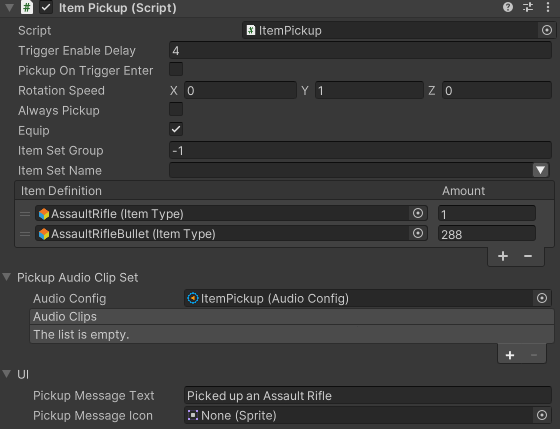
The ItemPickup requires a trigger Collider.
If the pickup doesn’t work as expected check the “Pickup On Trigger Enter” option, the game object layer, the Pickup Ability and the Physics settings.
If the pickup doesn’t work as expected check the “Pickup On Trigger Enter” option, the game object layer, the Pickup Ability and the Physics settings.
Inspected Fields
Trigger Enable Delay
The time after being enabled at which the collider will be enabled.
Pickup On Trigger Enter
Choose to pickup on trigger Enter or externally (using the Pickup ability for example)
Rotation Speed
A simple linear rotation do add a bit of polish
Always Pickup
Can the Item be picked up even if it does not fit in the Inventory?
Equip
Equip the item?
If the ItemSet Name is defined it will try to equip that ItemSet. If not it will try adding any item within the list of picked up items
Item Set Name
The ItemSet Name of the item to equip
Item Amounts
The amount of ItemDefinition to add to the Inventory
Pickup Audio Clip Set
The audio to play on pickup
UI
The Pickup message and/or icon to show after picking up the item