Rewired
The Ultimate Character Controller is integrated with Rewired allowing you to use Rewired for your input instead of Unity’s input system. This integration can be downloaded from one of the pages listed below.
Setup
- Download and import the integration from the downloads page.
- Remove the UnityInput component from your character. By default the Unity Input component is added to a new GameObject that is a child of your main character GameObject. The GameObject is named after your character followed by “Input”, for example “AtlasInput”.
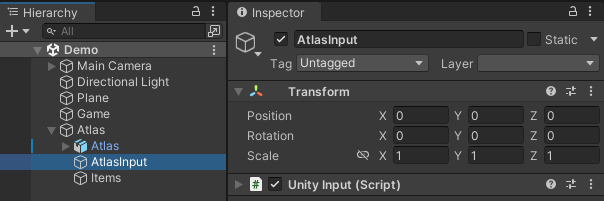
- Add the Rewired Input component to the same GameObject.
- On the Player Input Proxy component on the character set the Player Input reference to the Rewired Input component.
- If you are using Rewired touch controls the Enable Touch Controls field on the Rewired Input component should be enabled.
- Setup the Rewired Input Manager to work with your input setup. Multiple Rewired Input Managers prefabs are included in the integration package allowing you to quickly get started. Choose the one most appropriate for your project. If you are using one of these prefab make sure you drag it into your scene.
- Remove any Virtual Controls created by the Setup Manager. The Virtual Controls are designed to work with the Unity Input component.