NWH Vehicle Physics
The character controller is integrated with NWH Vehicle Physics giving your character the ability to drive a vehicle controlled by NWH Vehicle Physics. The integration contains the EVPDriveSource which implements the IDriveSource interface described on the Drive ability page.
Setup
- Install the integration from the downloads page. If testing the demo scene ensure the Input System integration is also imported.
- Ensure the vehicle is setup according to the NWH Vehicle Physics documentation.
- On the NWH Vehicle Controller disable the component from awaking on start.
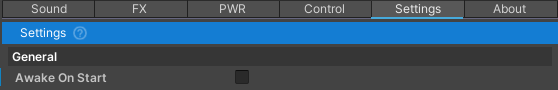
- Follow the directions from the Drive ability documentation page.
- For Step 3 the NWHDriveSource component should be added to the vehicle.
- Step 6 does not need to be performed.
- If the vehicle is being detected with the Object Identifier make note what layer that collider is on. By default the vehicle colliders within NWH Vehicle Physics use the Ignore Raycast layer so the Detect Layers field of the Drive ability should be updated to reflect that.