Demo Scene
See Importing for instructions on how to get the demo scene.
The included demo scene provides a great base for testing out the features included within the controller. The demo scene uses the universal render pipeline. When you start the demo scene the menu will appear allowing you to decide which zone your character should spawn in. If you’d like to spawn immediately you can enable Free Roam on the Demo Manager:
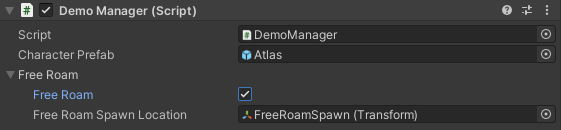
The character will spawn in the transform specified in the Free Roam Spawn Location.
Ultimate Character Controller Demo Scene
If you have UFPS and the Third Person Controller as separate assets you can download the both perspective demo scene on the Downloads page.