Animator Motion
Root motion is a great way to ensure your character’s movements match their animations. However, root motion isn’t always available such as in the cases when the animation wasn’t authored for it or the character is in a first person perspective without a full body layer. In cases like this the Animation Motion object is perfect for adding movement that matches the animation without having to actually use root motion.
If you have the option of using root motion then it is recommended that you use root motion. You’ll have more accurate results while also being quicker to author. Animator Motion is useful when you don’t have the option of using root motion.
A new Animator Motion object can be created under the Create -> Ultimate Character Locomotion -> Animator Motion menu. This new object can then be specified within the Animator Motion field of the ability:
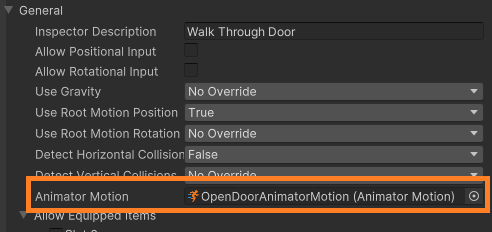
When the Animator Motion is specified the ability will use this object to determine how much the character should move/rotate when the ability is active. The Animator Motion component specifies the delta X, Y, and Z position as well as the delta X, Y, and Z Euler rotation:
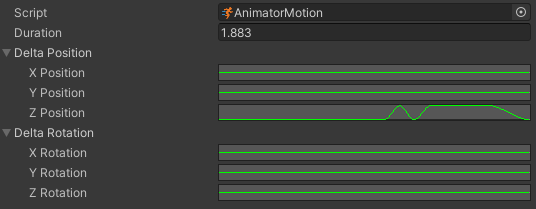
The x-axis on the curve represents the elapsed time and the y-axis represents the delta value. In the above image only the Z-axis has a delta value beginning around the 1 second mark. This means that when the ability starts the character will stay still for 1 second and then start moving along the relative Z-axis. The character will keep moving until the end of the Animator Motion duration which is 1.883 seconds after the start of the ability. No delta rotations have been specified with this Animator Motion object.