Object Fader
The Object Fader component has the option of fading either the character or any obstructing objects. In order for the object to be faded it must be using a material which uses a shader that supports transparency.
Character Fade
If character fade is enabled then the character will fade if the camera gets too close to the camera. This option is most useful with a third person view type. The character’s materials must be using a shader that supports transparency. Any material that is on the character which supports transparency will fade if the character fading option is enabled.
Cache Character Materials
Should the character materials be cached at the start? If false the material values will be saved each time the character starts to fade. This option should generally be enabled unless your character swaps out materials.
Start Fade Distance
The distance between the character and the camera that the character should start to fade.
End Fade Distance
The distance between the character and camera that the character materials should be completely invisible.
Character Fade State Change Cooldown
Prevents the character change from updating for the specified number of seconds after a state change.
Transform Offset
The offset to apply to the character when detecting if the character should fade/is considered obstructed.
Obstructing Objects Fade
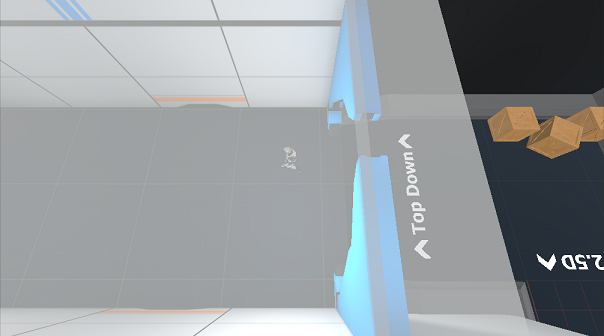
If Obstructing Objects fade is enabled then any objects between the character and the camera will be faded. This option is most useful with a top down or 2.5D view type. The obstructing object’s materials must be using a shader that supports transparency.
Collision Radius
The radius of the camera’s collision sphere to prevent it from clipping with other objects. If a top down view type is being used it is recommend that this value is greater than or equal to the collision radius for the top down view type.
Fade Speed
Specifies the speed at which the obstructing material can fade.
Fade Color
The color that the obstructed object will fade to.
Auto Set Mode
Should the material mode be set automatically when an object is obstructing the view? If you don’t want any obstructing object to be able to be faded then this option should be set to false and any objects that you want to be able to fade should use a transparent shader.
Disable Collider
Should the obstructing object’s collider be disabled when the material is faded? This is useful so physics raycasts won’t detect a faded object.
Max Obstructing Collider Count
The maximum number of obstructing colliders that can be faded at one time.
Max Obstructing Material Count
The maximum number of obstructing materials that can be faded at one time. This value should be greater than the collider count.
Transform Offset
The offset to apply to the character when detecting if the character should fade/is considered obstructed.