Templates
The Action Template field will copy the action values from the existing item.
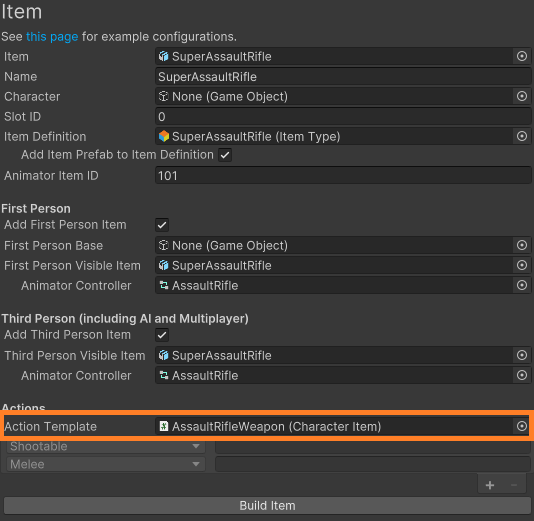
Similar to the Character Template, the item model properties cannot be copied and should instead be specified in the fields above the Action Template field.
Reference Resolver
When the character or items are copied the Reference Resolver will try to update all of the references to the new object. If this is not possible to do automatically then the Reference Resolver window will open.
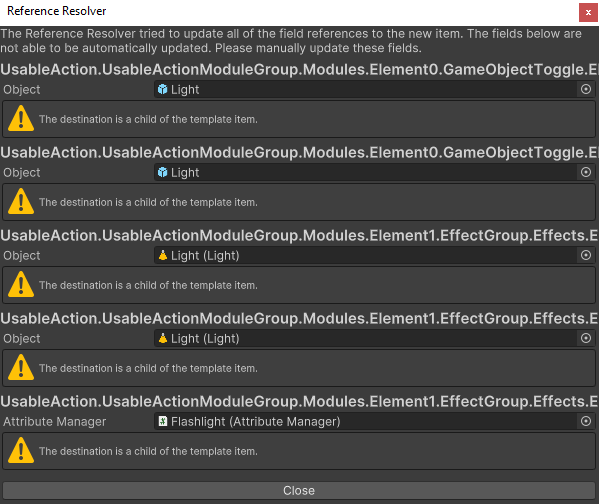
In this image the flashlight was used as a template for a new item. After using the Item Manager with the template character the Reference Resolver window opened with five objects. The reason why the Reference Resolver was not able to automatically resolve these references is because they all point to objects that are not created automatically when the flashlight modules are added. You can either update the object reference in within this window, or go to the component itself and update the reference.