Item Tips
Making a lot of items with interesting features can be complex. Here we show some tips and tricks on how to organize and make the items with the functionality you really want.
Use States and State Presets
The state system in the character controller is the most useful feature you can take advantage of when making items.
The Abilities have an option to append the equipped item name to the ability name. This allows for dynamic states such as “AimKatana” or “ReloadSniperRifle”.
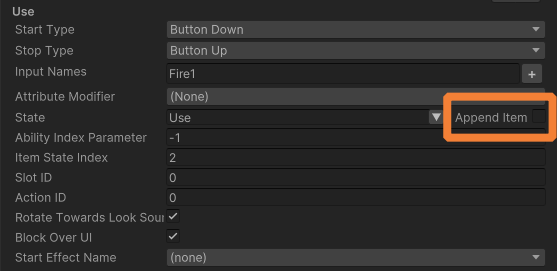
States are also activated by ItemSets when they are active.
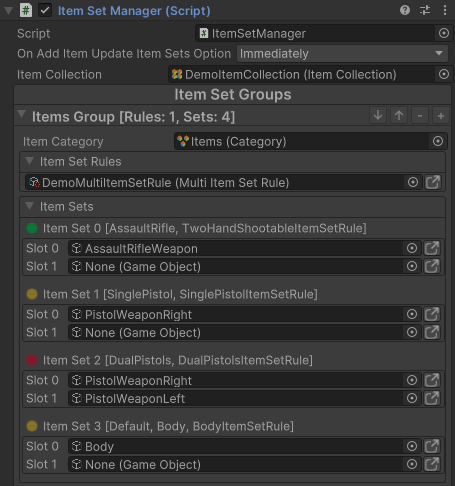
Activating States can also be done by UsableItemAction Modules. There is the the ActivateStates Module:
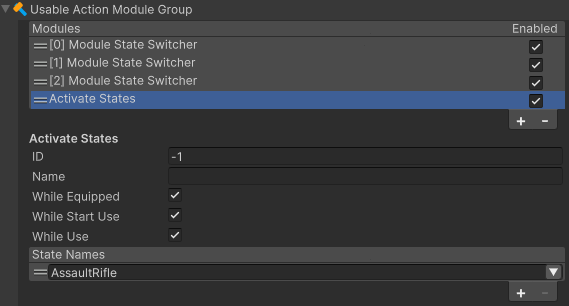
Or the ModuleStateSwitcher Module:
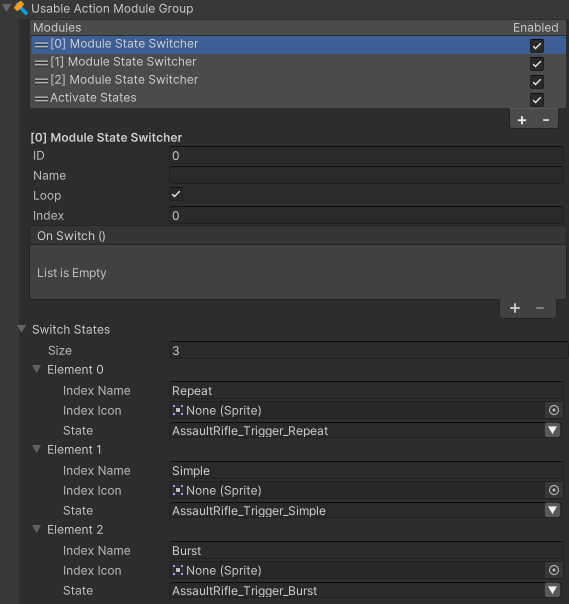
Use names and descriptions to keep Item Actions organized.
Sometimes you may have many item actions of the same type on a weapon and it can become hard to know which one does what. Use the Name and Description fields to avoid confusing them.
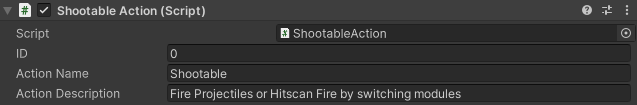
Use module IDs and names to keep things organized.
Having many modules in a group can become confusing if they have the same type. Use the IDs and names to identify them in the inspector and or get reference to them the in code.
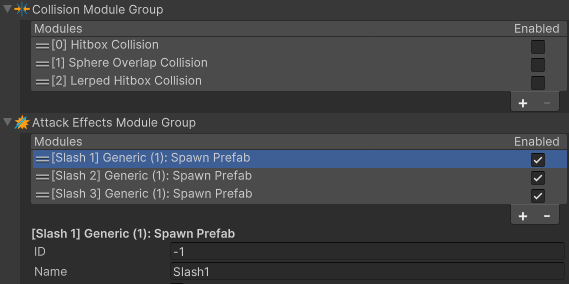
Create your own modules
Creating custom modules can be very easy especially for ItemEffects and ImpactActions. It allows you to create functionality that is specific to your game. Creating custom modules can be a bit more complex depending on the module base type. But they can allow you to create very interesting functionality and is well worth the effort. Learn how to create custom ItemEffect, ImpactAction and ItemActionModules.