Inventory Monitor
The Inventory Monitor listens to an Item Collection on an Inventory component and pops up Item Views to display the items which were just added to the Inventory.
Create and set up an Inventory Monitor with ease using UI Designer Inventory Monitor tab
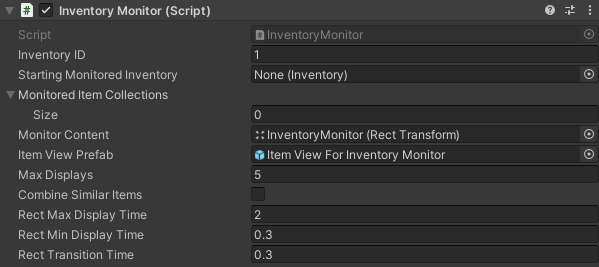
Use an Inventory Identifier ID to monitor the Inventory without needing to reference it directly in the inspector.
You may choose the Item Collections that are monitored. As well as combine items that are added within the same view if they are similar.
You can disable the Inventory Monitor using this event
bool enableInventoryMonitor = false; EventHandler.ExecuteEvent(m_Inventory.gameObject, EventNames.c_InventoryGameObject_InventoryMonitorListen_Bool, enableInventoryMonitor );
Or you can simply Disable the gameobject with the Inventory Monitor
bool enableInventoryMonitor = false; inventoryMonitorGameObject.SetActive(enableInventoryMonitor );