Dynamic Inventory Size
The Dynamic Inventory Size component is used to dynamically restrict how many items can be carried in the Inventory.
Check out the feature scene “Dynamic Inventory Size” to play around with it.
It will automatically find “Bag” items (items which increase/decrease the inventory size limit) and adjust the inventory size accordingly.
There are some options to choose from for dealing with overflow when the Inventory has more items than the new size.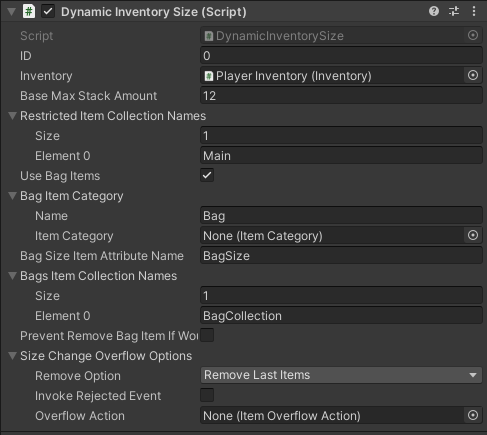
It is possible to have multiple Dynamic Inventory Size components to limit different subsets of ItemCollections. This allows restrictions to be set per ItemCollection, for example limit the Weapons collection to X items and the Resources collections to Y items. This happens often in RPG games.
The Dynamic Inventory Size component can be bound to an Inventory Grid to visually show the inventory size limitation. To do so add a Dynamic Inventory Size Inventory Grid Binding component on the Inventory Grid. This component will automatically find the Dynamic Inventory Size component(s) using the ID provided, or using the TabID as the component ID.
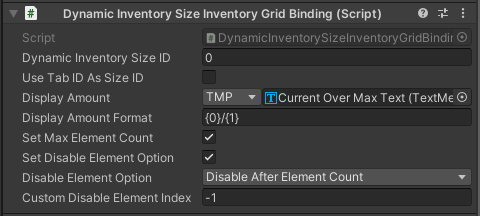
The Display Amount Format allows you to display the current number of items in the inventory using {0} and the max size of the Inventory using {1}.