Crafting Recipe
Crafting Recipes define the input and the resulting output of a recipe. The Crafting Recipe editor allows you to quickly setup these recipes.
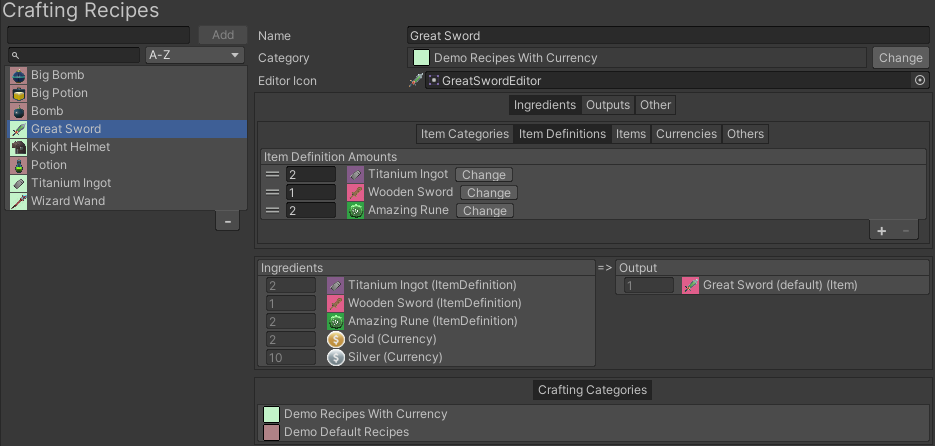
The view is divided in four parts: properties, recipe ingredients/outputs/other, visual representation of the recipe, and relationships. The properties section shows the properties that are specific to the Crafting Recipe. The recipe ingredients/outputs/other section defines the recipe. The visual representation allows you to easily see the result of the recipe. The relationship section is useful for observing how the Crafting Recipe relates to other categories.
The search bar has some special characters for searching by
- “c:<CraftingCatgoryName>” : Use the “c:” prefix in the search bar to filter the recipes by recipes that inherit the category with that name.
You may right click on the Item Definition in the list to find the following actions:
- Dupplicate : Dupplicate the Crafting Recipe
Properties
The following Crafting Recipe properties can be modified:
- Name: The name of the Crafting Recipe. Crafting Recipes are Scriptable Objects so the name will also represent the file name. The name must be unique.
- Category: The Crafting Category that the recipe belongs to. When a crafting category is selected the recipe will be converted to the new Recipe type. During that conversion previous values may be removed.
- Editor Icon: The icon that should appear in the editor.
Recipe Definition
The Ingredients tab lets you set the ingredients. Item Categories, Item Definitions and Items can be selected for the base recipe type. If you are using the basic crafting processor we recommend you use Item Definitions as ingredients. If you have selected another recipe type more options will show up, for example the recipe above shows a currencies tab.
The Outputs tab lets you set the recipe outputs. The output is usually one item, but for flexibility it can be set to a list of items. The options for the selected recipe will appear.
The Other tab is available to edit properties on a custom recipe type. All of the serialized fields will be drawn within this view.
Visual Diagram
The resulting recipe will appear beneath the recipe definition section. This view will automatically update as the recipe is edited. This view allows you to see the recipe in its entirety instead of split up in multiple tabs
Relationships
The relationships view shows the Crafting Categories that are related to the recipe.