Item Definition
Item Definitions can be thought of as templates or molds for items. The Item Definition editor allows you to create and modify these definitions.
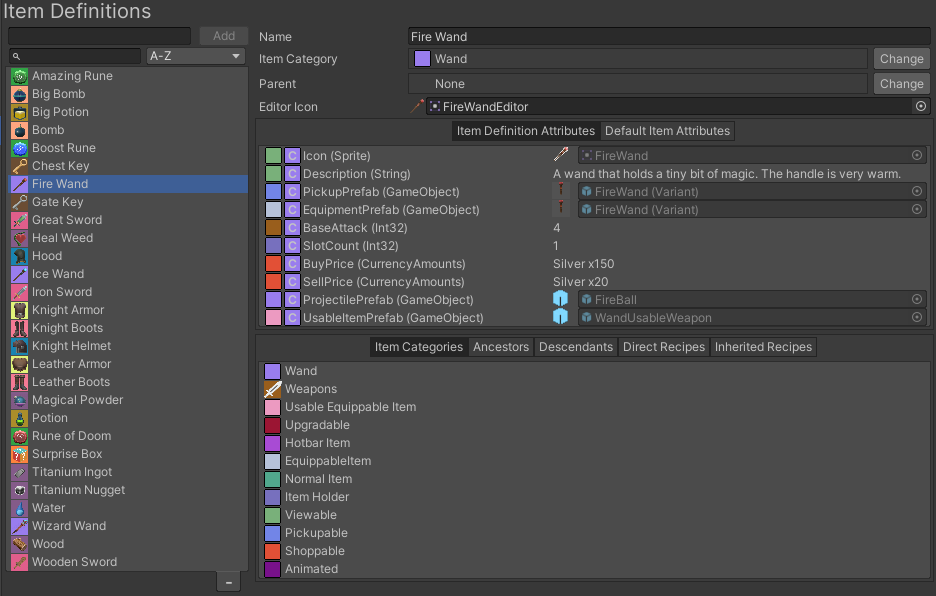
The editor is split in three sections: properties, attributes and relationships. The properties section show the Item Definition specific properties. The attributes section allow you to modify the Item Definition attributes. The relationships section is a useful view for observing how the Item Definition relates to other objects within your inventory.
The search bar has some special characters for searching by
- “a:<AttributeName>” : Use the “a:” prefix in the search bar to filter all definitions that have an attribute with that name.
- “c:<ItemCatgoryName>” : Use the “c:” prefix in the search bar to filter the item definitions by definition that inherit the category with that name.
You may right click on the Item Definition in the list to find the following actions:
- Dupplicate : Dupplicate the Item Definition, it is quite useful when making items which have the same Item Category and similar values
- Create Recipe: This action will create a Crafting Recipe with this Item as the Output.
Properties
The following Item Definition properties can be modified:
- Name: The name of the Item Definition. Item Definitions are Scriptable Objects so the name will also represent the file name. The name must be unique.
- Item Category: The Item Category that the Item Definition belongs to. When creating a new Item Definition it will automatically be set as Uncategorized. An Item Definition must have a category to function properly and therefore it must never be null. Once an Item Category is set all the attributes will be created for the Item Definition and the default Item. Changing Item Categories will remove the previous attributes if they do not match with the new ones.
- Parent: The Item Definition that is a parent of the current Item Definition. A parent Item Definition must have the same Item Category. Once a parent is set, the attributes will be inheriting the attribute values of the parent instead of the Item Category. This allows for quick item variations as you may inherit most of the attributes and change the values of one or two.
- Editor Icon: The icon that should appear in the editor. If no Editor Icon is specified the attribute with the name “Icon” will be used.
Attributes
The attributes can be set for both the Item Definition and the Default Item. The Default Item is the item that will be used as the template for all other items of that definition. When creating an item at runtime the system will duplicate the default item if it is mutable.
The Attributes page describe how to modify the Item Definition attributes.
Relationships
The relationships view shows a few lists which may help you locate the objects that relate to the current Item Definition. Once you find the object that you want to view, press the colored box before the name to go to its page.
Relationship tabs include:
- Item Categories
- Ancestors
- Descendants
- Direct Recipes
- Inherited Recipes