Item Slot Collection View (Equipment)
The Item Slot Collection View is an Item View Slots Container that binds to an Item Collection within an Inventory which is perfect for making equipment panels. Create and setup an Equipment panel using the UI Designer Equipment tab. To learn more about Item View Slots Containers see this page.
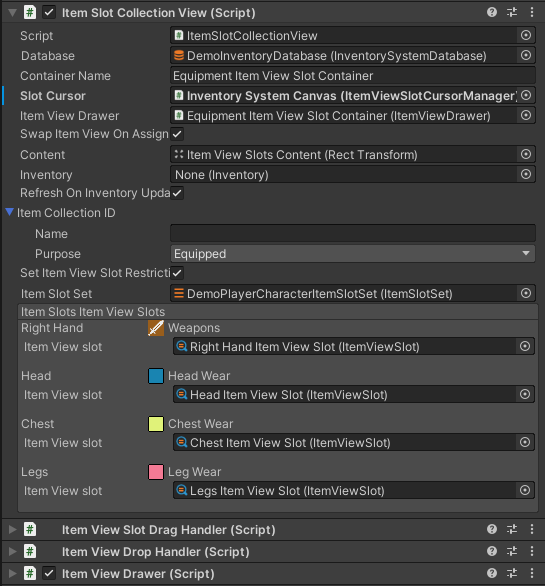
The Item Collection ID field must be pointing to an Item Slot Collection which has the same Item Slot Set as specified in the Item Slot Set field. Map each slot to an Item View Slot by setting them in the Item Slots Item View Slots field. The Set Item View Slot Restriction field will make sure that the Item View Slots have a restriction to prevent adding items with the wrong category in a slot.
Useful methods include:
// Get the Item View Slot using an Item Slot name.
var headItemViewSlot = m_ItemSlotCollectionView.GetItemViewSlot("Head");
// Get the Item Slot from an Item View Slot.
var headItemSlot = m_ItemSlotCollectionView.GetItemSlot(headItemViewSlot );
// Bind an inventory to the Item Slot Collection View.
m_ItemSlotCollectionView.SetInventory(m_Inventory );