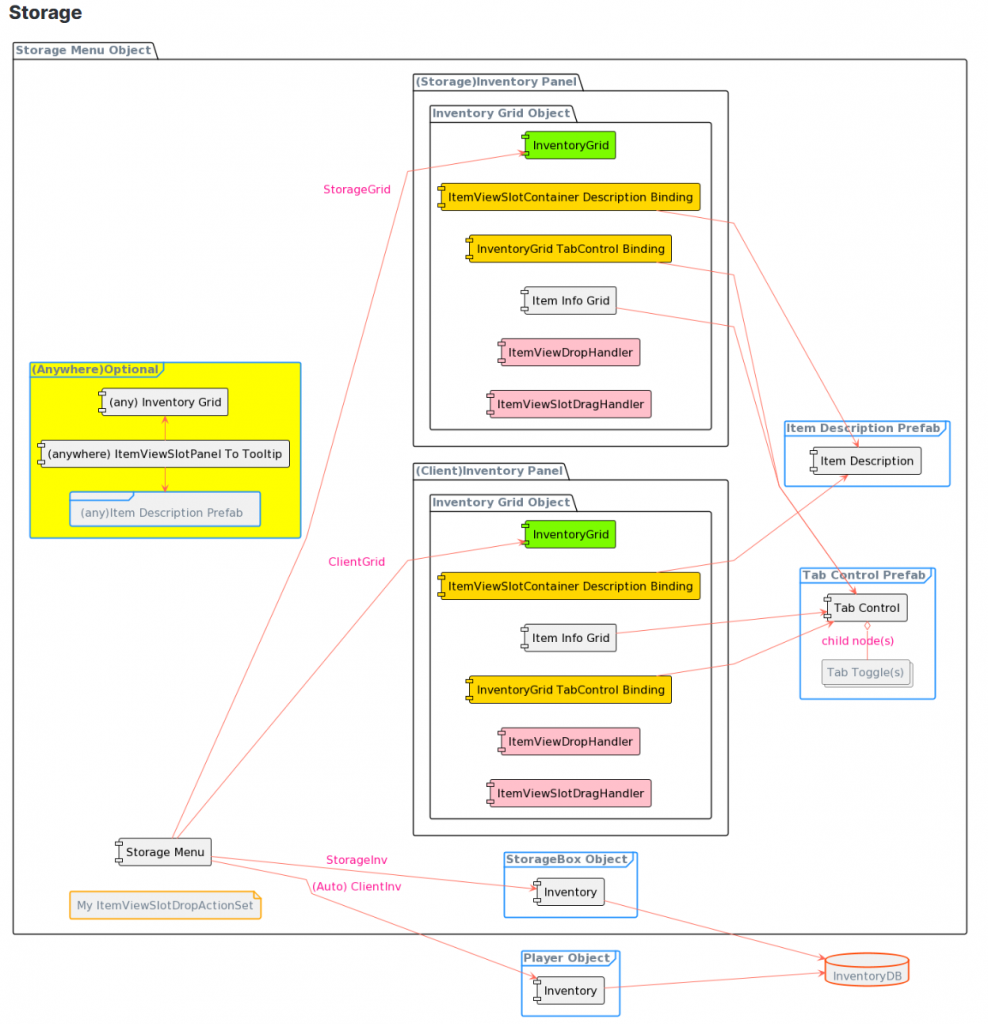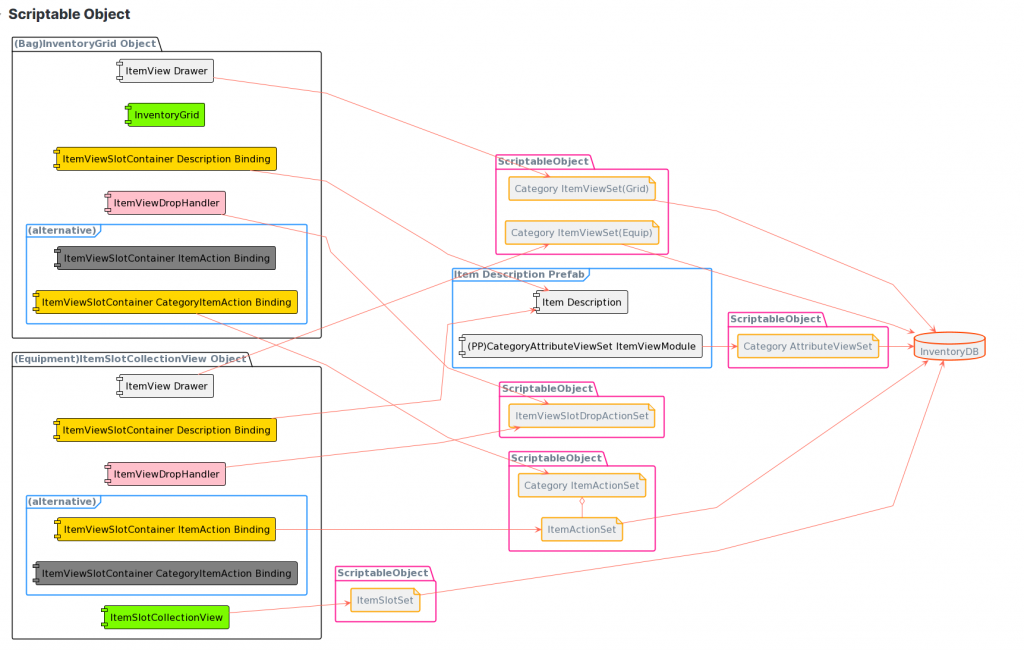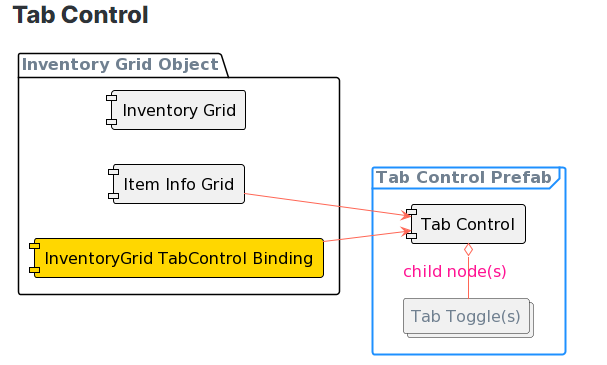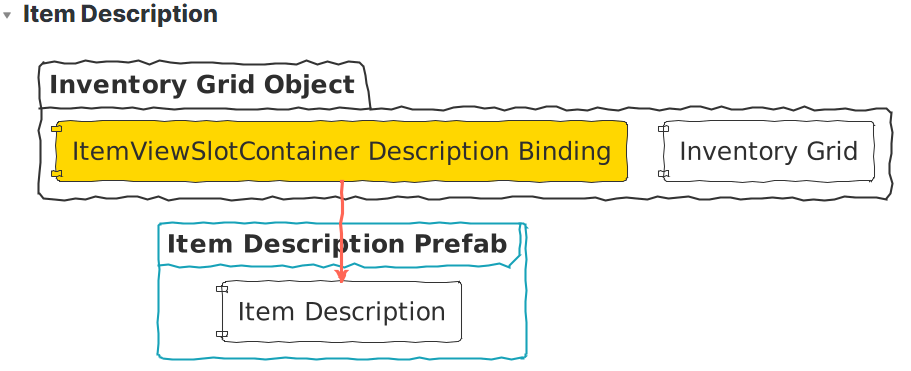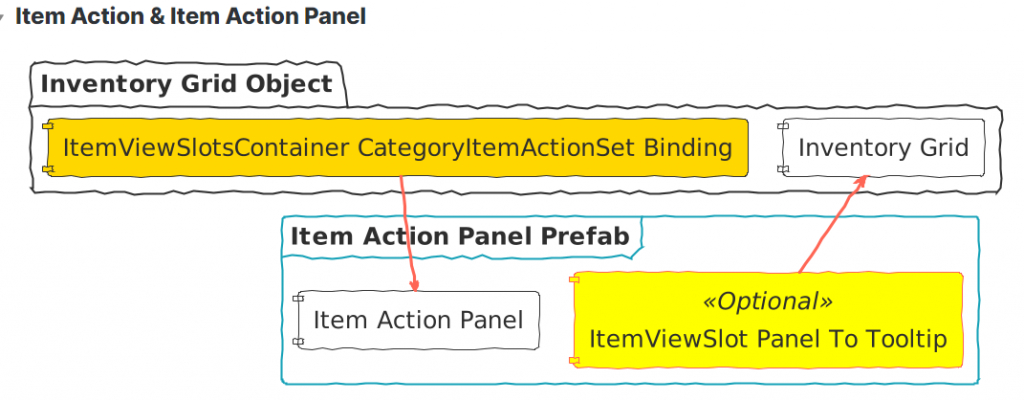User Interface (UI)
Games can differentiate one another by having a unique user interface (UI). Therefore when building the inventory UI system we took the approach to make it easy to customize the UI. The result is a modular system that relies heavily on components, prefabs and Scriptable Objects.
But with so many modular components is often easy to lose track of the all the possible features and how to hook them up. That’s why we created the UI Designer. An editor window specifically made to create, find and edit UI components for your Inventory related UI. We recommend using the the UI Designer to get started quickly to set up a UI that is close to what you envision.
The Inventory System is completely independent from the UI therefore it is not required to use it, and thanks to its modular approach you may pick and choose the components you are interested about.
The components which are used extensively in the UI system are
- Item View
- Item View Slot
- Item View Slots Container
- Display Panel
Check out the Getting Started page to familiarize yourself with the UI and how to quickly customize it to make it your own.
Relation Diagrams
The relation diagrams below were made by one of the community members to help get a good overview of some of the relationship between components in the UI