Item Shape Grid
The Item Shape Grid is used to display the content of an inventory that is organized by an Item Shape Grid Controller & Data. This allows items to take multiple slot within a finite grid. To set it up efficiently it is highly recommended to use the Item Shape Grid Creator in the UI Designer. The “RPG Schema” is focused on Item Shape Grids. The Item Shape Grid should not be confused with an Inventory Grid as they function quite differently.
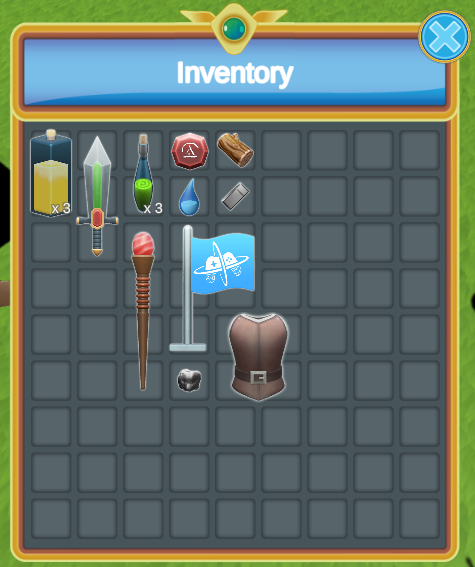
This page contains more information about the Item Shape Grid component. The component is an Item View Slot Container and the documentation for the common edit options can be found on this page.
Create Options
When creating an Item Shape Grid, a few options are available to choose from.
- Parent Transform: Choose the Rect Transform where the Inventory Grid will be spawned under.
- Panel Option: A few prefabs are available as Panels, the panel will be the parent of the inventory grid.
- Basic: Just a simple Rect Transform with a Panel Component.
- Simple: The panel has a header with a title.
- Floating: The panel has a header with a title, the header has a drag handler component which allows the player to move the panel with the mouse.
- Main Menu: The panel is specially made to fit inside the Main Menu. The parent Transform must be the main menu panel content transform.
- Panel Name: The name of the panel. The Display Panel Manager can be used to get panels by name.
- Inventory: The Inventory must be assigned as some components will be automatically added (Item Shape Grid Controller & Item Shape Grid Data).
- Grid Name: The name of the Grid can be useful in a few use cases, the most obvious one being drag&drop conditions.
- Grid Size: The number of cells within the grid.
- Item Shape Size: The size of each cell within the grid (in pixels).
- Item Collection: The Item Collection that the Item Shape Grid Data should monitor. Setting it to non will monitor the entire inventory.
Edit Options
The edit options allow you to see if there is anything wrong with your Item Shape Grid or the relevant inventory. There are also options to edit the grid size and Item shape size.
Since the Item Shape Grid is an Item View Slot Collection, all the common options will also be available.
Note that since Item Shape Grids are different from the usual Item View Slot Collection, the Item Views must have some specific Item View Modules to work correctly, please refer to the Item Shape Grid page to learn more.