Perform Interruption
The Perform Interruption task will immediately stop the specified tasks from running and will return success or failure depending on the value of interrupt success. Comparing to conditional aborts, this task can be used when you want to have more control over when a branch aborts. The most common use case will be paired with the Parallel task which interrupts the specified task:
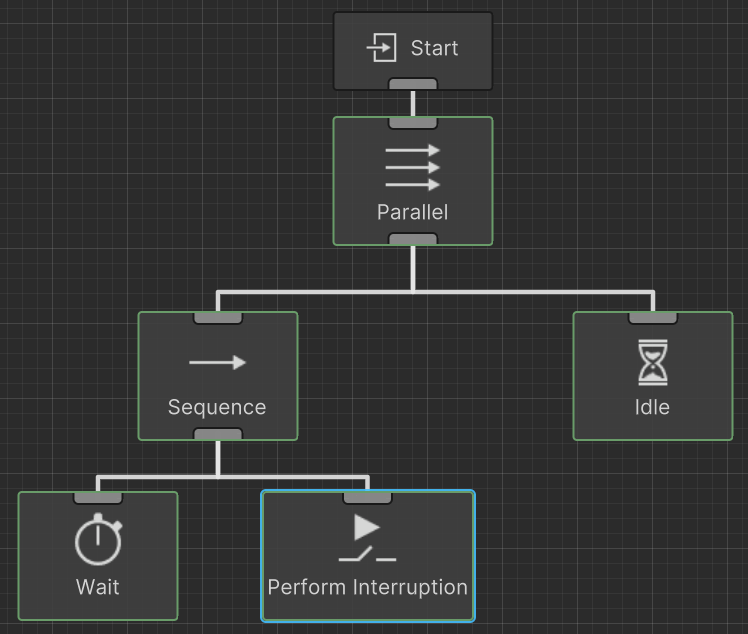
The task that should be interrupted can be selected within the Task Inspector. When the task is selected it will highlight in orange. Multiple tasks can be interrupted by the single Perform Interruption task.
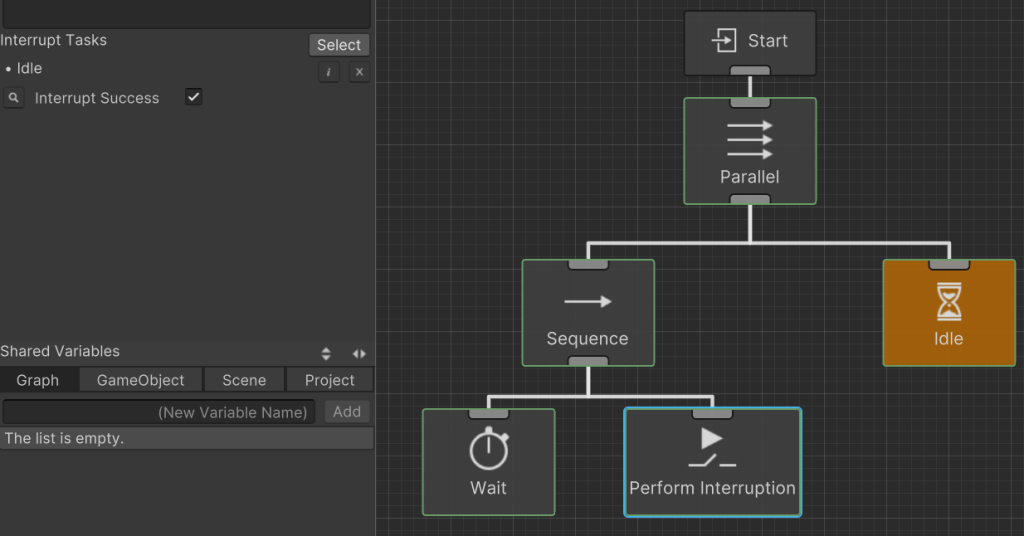
The Perform Interruption task can either interrupt with a success or failure status based on the Interrupt Success parameter. In this example the task is interrupted with a success status:
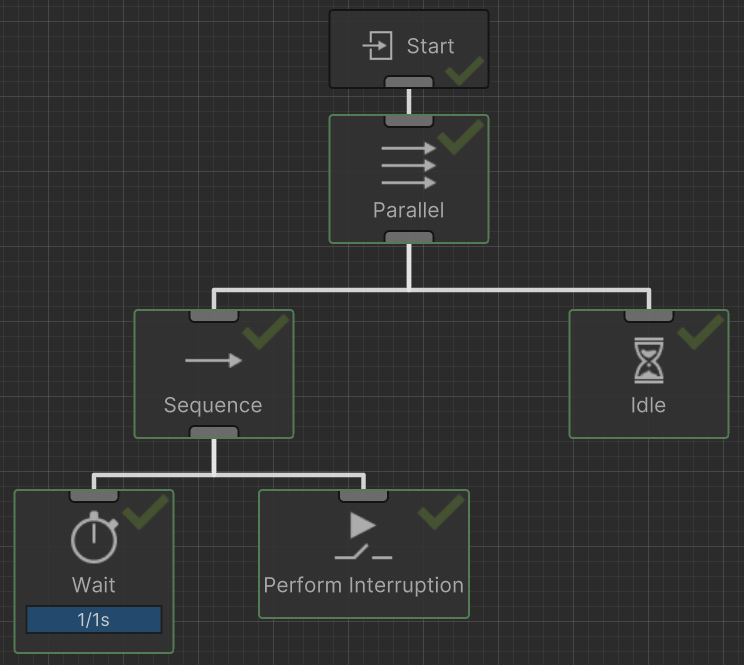
While performing the interruption with the Parallel setup is the most common use case for the Perform Interruption task, you can also use it to interrupt starting from a separate event branch:
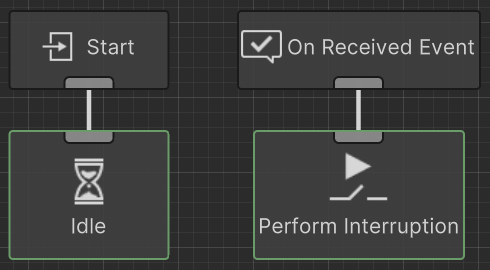
In this simplified example the Perform Interruption task will stop Idle when the event is received. This works even though there is no Parallel task because the two branches execute separately.