Agent Manager
The Agent Manager makes setting up a new AI Agent extremely quick. Before running the Agent Manager the character must first be setup using the Character Manager.
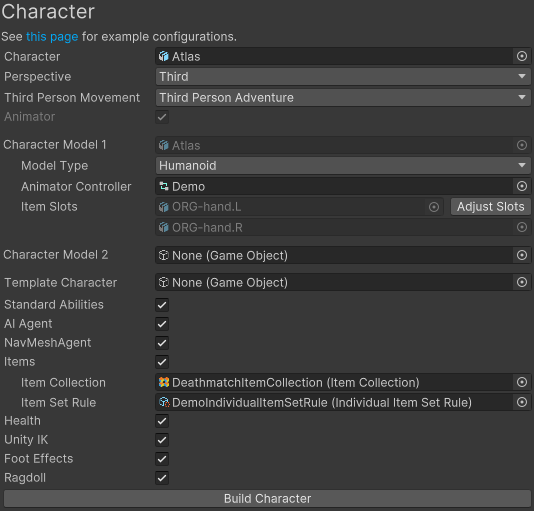
After creating the character you can then use that character within the Agent Manager.
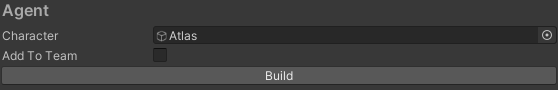
If Team is selected then the Agent Builder will add the Team behavior tree to your agent, otherwise it will add the Solo tree. If your character already has items added to it then the Agent Builder will automatically add references for those items within the Deathmatch Agent component. However, the Agent Builder does not know the weapon properties (class, use likelihood, etc.) of that item so this needs to be changed after the agent has been built. The item will also need to be manually added to the list if you later add the item to the character.
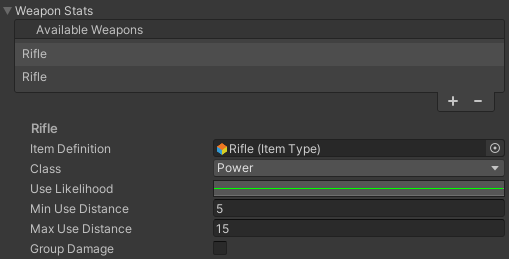
After you have completed this setup you’ll be able to hit play and the agent will attack if it sees an enemy. With this setup the agent will just stand in their current location because there are no waypoints setup. You can add waypoints by adding to the Waypoints variable within the Variables tab of Behavior Designer:
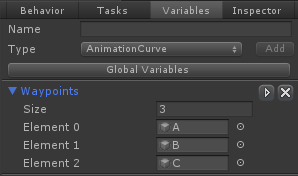
Your agent is now setup! The next step is to start to customize the AI for your game. Start with the Behavior Tree Overview page to get a sense for how the tree works.