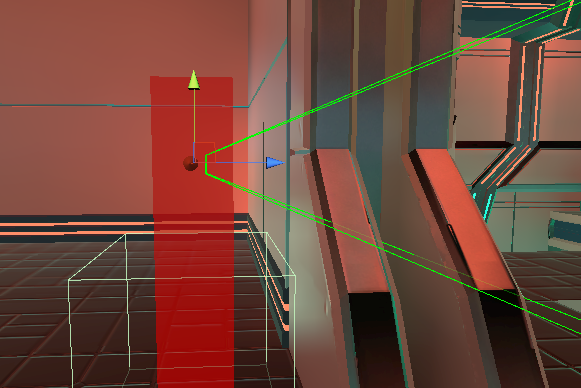Cover Points
When the agent need to find a new cover position they’ll look through all of the Cover Points positioned within the scene and choose the best one. These cover points are positioned manually to ensure they are in a good cover position. The Cover Point component will show a uses helper gizmos to make this positioning easier. In the screenshot below, the mostly-solid green block represents the location that the agent can take cover. The camera frustum just to the right of that block represents the area that the agent can shoot from cover. When the agent is within the box outline on the floor the cover point is considered occupied.
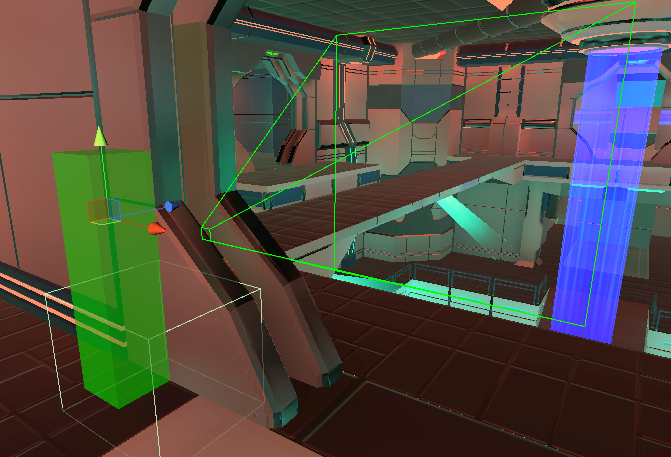
If a Cover Point is positioned too far or too close from a wall then the mostly-solid box will turn a red color. This means that the position should be corrected otherwise the agent will not correctly take cover at that location.