Character
Before your character can be used by the PUN add-on it must first be created using the Character Creation workflow. After your character has been created it can then be used by the PUN Multiplayer Manager. The PUN Multiplayer Manager can be accessed from the Tools -> Opsive -> Ultimate Character Controller -> Add-Ons Manager -> PUN Multiplayer.
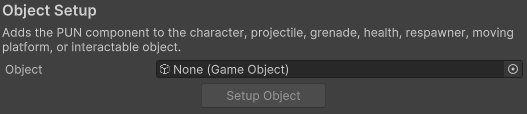
If you drag the created character into the Object field of the Object Setup section the Setup Object button will enable. After the character has been setup it will have all of the PUN components added so it can be used over the network.
When the character is setup the editor will traverse through the character’s hierarchy looking for any colliders that may need to be identifiable over the network. This will allow a particular collider to be identified if it is hit by an attack. After your character has been built you’ll see the ObjectIdentifier components on the character and ragdoll colliders. If you make a collider change ensure you have rerun the character setup editor script.
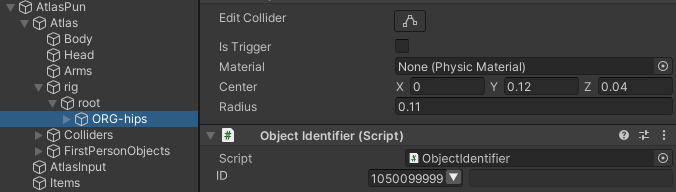
If your PUN character isn’t already a prefab then it should be made into one. This prefab should then be specified in the Character field of the Single Character Spawn Manager component. The Spawn Manager is created when you setup the scene.
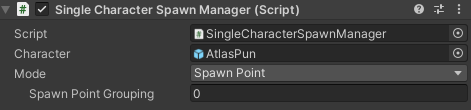
If you’d like a different character to be spawned based on the player you can do so by inheriting the Spawn Manager Base component and implementing the GetCharacterPrefab method. See the bottom of the Scene page for details.