Drown
The Drown ability plays a drowning animation when the character is out of breath. This ability works with the Attribute System and the Swim ability in order to determine that the character is out of breath.
Setup
- Select the + button in the ability list under the “Abilities” foldout of the Ultimate Character Locomotion component.
- Add the “Swimming Pack/Drown” ability. This ability should be positioned above the Swim ability.
- Ensure the Breath attribute has been added to the Attribute Manager. The Breath Attribute Name should be set to the same name as the attribute created within the Attribute Manager.
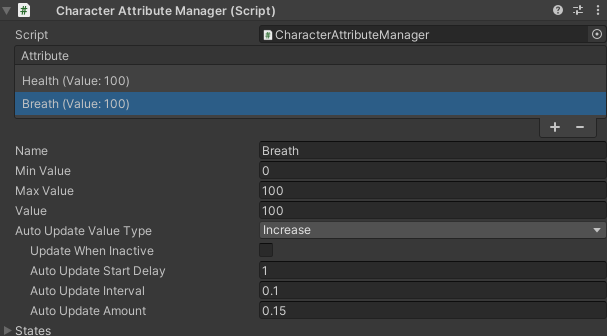
Inspected Fields
Breath Attribute Name
The name of the breath attribute.