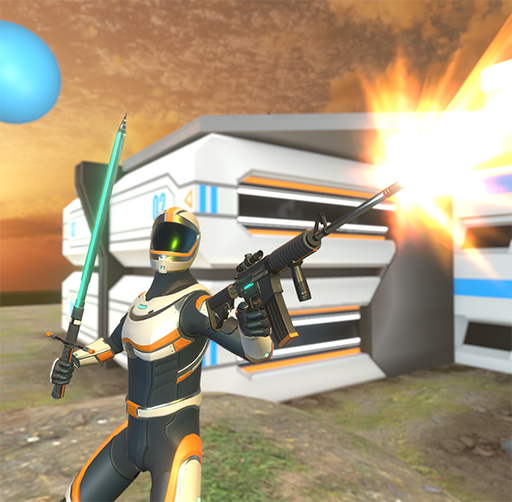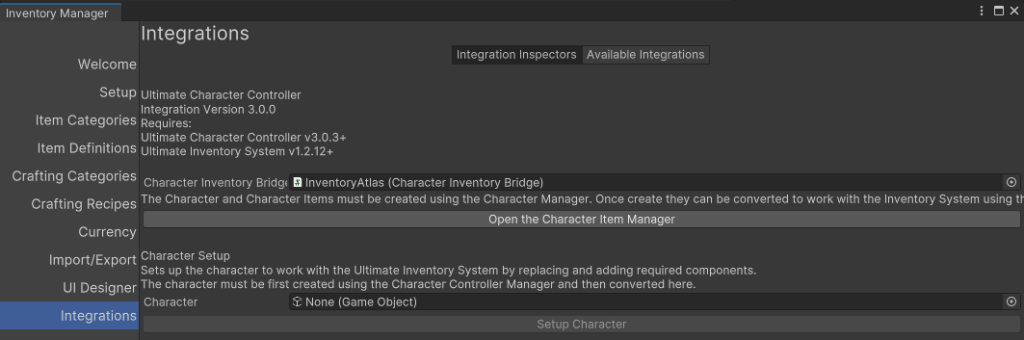IndexOutOfRangeException: Index was outside the bounds of the array.
Opsive.UltimateCharacterController.Integrations.UltimateInventorySystem.ActiveAndNextItemSetData.Reset () (at Assets/Opsive/UltimateCharacterController/Integrations/UltimateInventorySystem/Scripts/ActiveAndNextItemSetData.cs:234)
Opsive.UltimateCharacterController.Integrations.UltimateInventorySystem.BridgeEquippableProcessing.UpdateItemSetItems (System.Boolean equip) (at Assets/Opsive/UltimateCharacterController/Integrations/UltimateInventorySystem/Scripts/BridgeEquippableProcessing.cs:468)
Opsive.UltimateCharacterController.Integrations.UltimateInventorySystem.BridgeEquippableProcessing.OnItemAddedToEquippable (Opsive.UltimateInventorySystem.Core.DataStructures.ItemInfo itemInfo, Opsive.UltimateInventorySystem.Core.DataStructures.ItemStack addedItemStack) (at Assets/Opsive/UltimateCharacterController/Integrations/UltimateInventorySystem/Scripts/BridgeEquippableProcessing.cs:196)
Opsive.UltimateCharacterController.Integrations.UltimateInventorySystem.BridgeEquippableProcessing.OnAddItemToInventory (Opsive.UltimateInventorySystem.Core.DataStructures.ItemInfo itemInfo, Opsive.UltimateInventorySystem.Core.DataStructures.ItemStack addedItemStack) (at Assets/Opsive/UltimateCharacterController/Integrations/UltimateInventorySystem/Scripts/BridgeEquippableProcessing.cs:770)
Opsive.Shared.Events.InvokableAction`2[T1,T2].Invoke (T1 arg1, T2 arg2) (at <27da9e1afec54f2fb2a11d46a234f9df>:0)
Opsive.Shared.Events.EventHandler.ExecuteEvent[T1,T2] (System.Object obj, System.String eventName, T1 arg1, T2 arg2) (at <27da9e1afec54f2fb2a11d46a234f9df>:0)
Opsive.UltimateInventorySystem.Core.InventoryCollections.ItemCollection.NotifyAdd (Opsive.UltimateInventorySystem.Core.DataStructures.ItemInfo itemInfo, Opsive.UltimateInventorySystem.Core.DataStructures.ItemStack addedItemStack) (at Assets/Opsive/UltimateInventorySystem/Scripts/Core/InventoryCollections/ItemCollection.cs:430)
Opsive.UltimateInventorySystem.Core.InventoryCollections.ItemSlotCollection.SetItemAmount (Opsive.UltimateInventorySystem.Core.DataStructures.ItemInfo itemInfo, System.Int32 slotIndex, System.Boolean removePreviousItem) (at Assets/Opsive/UltimateInventorySystem/Scripts/Core/InventoryCollections/ItemSlotCollection.cs:264)
Opsive.UltimateInventorySystem.Core.InventoryCollections.ItemSlotCollection.AddItem (Opsive.UltimateInventorySystem.Core.DataStructures.ItemInfo itemInfo, System.Int32 slotIndex) (at Assets/Opsive/UltimateInventorySystem/Scripts/Core/InventoryCollections/ItemSlotCollection.cs:228)
Opsive.UltimateCharacterController.Integrations.UltimateInventorySystem.CharacterInventoryBridge.MoveItemToEquippable (Opsive.UltimateInventorySystem.Core.DataStructures.ItemInfo itemInfo, System.Int32 equippableCollectionIndex, System.Int32 slotIndex) (at Assets/Opsive/UltimateCharacterController/Integrations/UltimateInventorySystem/Scripts/CharacterInventoryBridge.cs:376)
Opsive.UltimateCharacterController.Integrations.UltimateInventorySystem.CharacterInventoryBridge.MoveEquip (Opsive.UltimateInventorySystem.Core.DataStructures.ItemInfo itemInfo, System.Int32 equippableItemCollectionSet, System.Int32 slotID, System.Boolean equip) (at Assets/Opsive/UltimateCharacterController/Integrations/UltimateInventorySystem/Scripts/CharacterInventoryBridge.cs:457)
Opsive.UltimateCharacterController.Integrations.UltimateInventorySystem.CharacterInventoryBridge.MoveEquip (Opsive.UltimateInventorySystem.Core.DataStructures.ItemInfo itemInfo, System.Boolean equip) (at Assets/Opsive/UltimateCharacterController/Integrations/UltimateInventorySystem/Scripts/CharacterInventoryBridge.cs:443)
Opsive.UltimateCharacterController.Integrations.UltimateInventorySystem.CharacterEquipUnequipItemAction.InvokeActionInternal (Opsive.UltimateInventorySystem.Core.DataStructures.ItemInfo itemInfo, Opsive.UltimateInventorySystem.ItemActions.ItemUser itemUser) (at Assets/Opsive/UltimateCharacterController/Integrations/UltimateInventorySystem/Scripts/InventoryItemActions/CharacterEquipUnequipItemAction.cs:76)
Opsive.UltimateInventorySystem.ItemActions.ItemAction.InvokeAction (Opsive.UltimateInventorySystem.Core.DataStructures.ItemInfo itemInfo, Opsive.UltimateInventorySystem.ItemActions.ItemUser itemUser) (at Assets/Opsive/UltimateInventorySystem/Scripts/ItemActions/ItemAction.cs:97)
Opsive.UltimateInventorySystem.UI.Panels.ActionPanels.ItemActionPanel.InvokeActionInternal (System.Int32 index) (at Assets/Opsive/UltimateInventorySystem/Scripts/UI/Panels/ActionPanels/ItemActionPanel.cs:66)
Opsive.UltimateInventorySystem.UI.Panels.ActionPanels.ActionPanel`1[T].InvokeAction (System.Int32 index) (at Assets/Opsive/UltimateInventorySystem/Scripts/UI/Panels/ActionPanels/ActionPanel.cs:119)
Opsive.UltimateInventorySystem.UI.Panels.ActionPanels.ActionPanel`1+<>c__DisplayClass13_0[T].<OpenInternal>b__0 () (at Assets/Opsive/UltimateInventorySystem/Scripts/UI/Panels/ActionPanels/ActionPanel.cs:69)
Opsive.UltimateInventorySystem.UI.CompoundElements.ActionButton.Press () (at Assets/Opsive/UltimateInventorySystem/Scripts/UI/CompoundElements/ActionButton.cs:72)
Opsive.UltimateInventorySystem.UI.CompoundElements.ActionButton.OnSubmit (UnityEngine.EventSystems.BaseEventData eventData) (at Assets/Opsive/UltimateInventorySystem/Scripts/UI/CompoundElements/ActionButton.cs:230)
UnityEngine.EventSystems.ExecuteEvents.Execute (UnityEngine.EventSystems.ISubmitHandler handler, UnityEngine.EventSystems.BaseEventData eventData) (at C:/Program Files/Unity/Hub/Editor/2019.4.21f1/Editor/Data/Resources/PackageManager/BuiltInPackages/com.unity.ugui/Runtime/EventSystem/ExecuteEvents.cs:127)
UnityEngine.EventSystems.ExecuteEvents.Execute[T] (UnityEngine.GameObject target, UnityEngine.EventSystems.BaseEventData eventData, UnityEngine.EventSystems.ExecuteEvents+EventFunction`1[T1] functor) (at C:/Program Files/Unity/Hub/Editor/2019.4.21f1/Editor/Data/Resources/PackageManager/BuiltInPackages/com.unity.ugui/Runtime/EventSystem/ExecuteEvents.cs:261)
UnityEngine.EventSystems.ExecuteEvents:Execute(GameObject, BaseEventData, EventFunction`1)
InControl.InControlInputModule:SendButtonEventToSelectedObject() (at Assets/InControl/Source/GUI/InControlInputModule.cs:238)
InControl.InControlInputModule

rocess() (at Assets/InControl/Source/GUI/InControlInputModule.cs:171)
UnityEngine.EventSystems.EventSystem:Update() (at C:/Program Files/Unity/Hub/Editor/2019.4.21f1/Editor/Data/Resources/PackageManager/BuiltInPackages/com.unity.ugui/Runtime/EventSystem/EventSystem.cs:377)
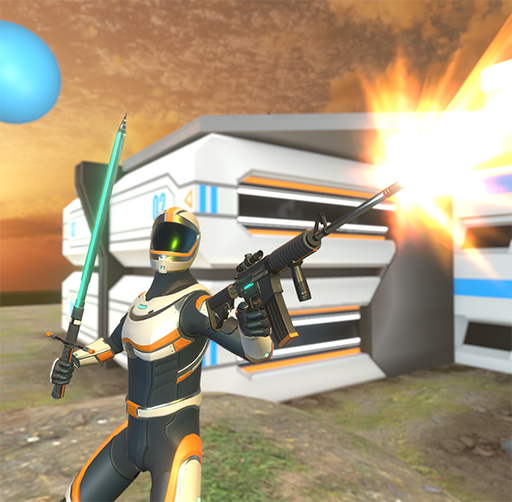
 opsive.com
opsive.com