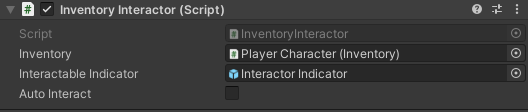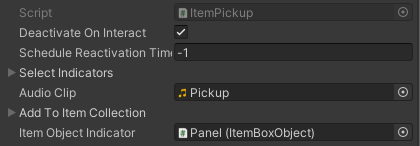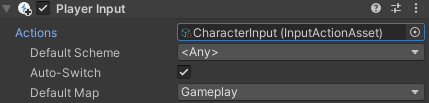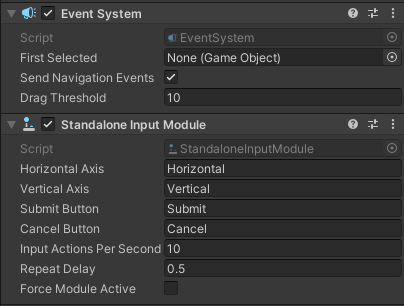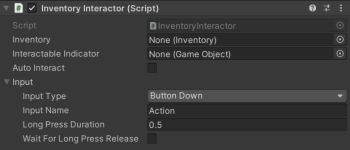Prefab Attribute is undefined for Attribute EquipmentPrefab.
UnityEngine.Debug:LogError (object,UnityEngine.Object)
Opsive.UltimateInventorySystem.Equipping.Equipper:CreateItemObject (Opsive.UltimateInventorySystem.Core.Item) (at Assets/Plugins/Opsive/UltimateInventorySystem/Scripts/Equipping/Equipper.cs:615)
Opsive.UltimateInventorySystem.Equipping.Equipper:Equip (Opsive.UltimateInventorySystem.Core.Item,int) (at Assets/Plugins/Opsive/UltimateInventorySystem/Scripts/Equipping/Equipper.cs:262)
Opsive.UltimateInventorySystem.Equipping.Equipper:OnAddedItemToInventory (Opsive.UltimateInventorySystem.Core.DataStructures.ItemInfo,Opsive.UltimateInventorySystem.Core.DataStructures.ItemStack) (at Assets/Plugins/Opsive/UltimateInventorySystem/Scripts/Equipping/Equipper.cs:210)
Opsive.Shared.Events.InvokableAction`2<Opsive.UltimateInventorySystem.Core.DataStructures.ItemInfo, Opsive.UltimateInventorySystem.Core.DataStructures.ItemStack>:Invoke (Opsive.UltimateInventorySystem.Core.DataStructures.ItemInfo,Opsive.UltimateInventorySystem.Core.DataStructures.ItemStack)
Opsive.Shared.Events.EventHandler:ExecuteEvent<Opsive.UltimateInventorySystem.Core.DataStructures.ItemInfo, Opsive.UltimateInventorySystem.Core.DataStructures.ItemStack> (object,string,Opsive.UltimateInventorySystem.Core.DataStructures.ItemInfo,Opsive.UltimateInventorySystem.Core.DataStructures.ItemStack)
Opsive.UltimateInventorySystem.Core.InventoryCollections.ItemCollection:NotifyAdd (Opsive.UltimateInventorySystem.Core.DataStructures.ItemInfo,Opsive.UltimateInventorySystem.Core.DataStructures.ItemStack) (at Assets/Plugins/Opsive/UltimateInventorySystem/Scripts/Core/InventoryCollections/ItemCollection.cs:453)
Opsive.UltimateInventorySystem.Core.InventoryCollections.ItemSlotCollection:SetItemAmount (Opsive.UltimateInventorySystem.Core.DataStructures.ItemInfo,int,bool) (at Assets/Plugins/Opsive/UltimateInventorySystem/Scripts/Core/InventoryCollections/ItemSlotCollection.cs:287)
Opsive.UltimateInventorySystem.Core.InventoryCollections.ItemSlotCollection:AddItemInternal (Opsive.UltimateInventorySystem.Core.DataStructures.ItemInfo,int) (at Assets/Plugins/Opsive/UltimateInventorySystem/Scripts/Core/InventoryCollections/ItemSlotCollection.cs:238)
Opsive.UltimateInventorySystem.Core.InventoryCollections.ItemSlotCollection:AddItem (Opsive.UltimateInventorySystem.Core.DataStructures.ItemInfo,int) (at Assets/Plugins/Opsive/UltimateInventorySystem/Scripts/Core/InventoryCollections/ItemSlotCollection.cs:202)
Opsive.UltimateInventorySystem.ItemActions.MoveToCollectionItemAction:InvokeActionInternal (Opsive.UltimateInventorySystem.Core.DataStructures.ItemInfo,Opsive.UltimateInventorySystem.ItemActions.ItemUser) (at Assets/Plugins/Opsive/UltimateInventorySystem/Scripts/ItemActions/MoveToCollectionItemAction.cs:103)
Opsive.UltimateInventorySystem.ItemActions.ItemAction:InvokeAction (Opsive.UltimateInventorySystem.Core.DataStructures.ItemInfo,Opsive.UltimateInventorySystem.ItemActions.ItemUser) (at Assets/Plugins/Opsive/UltimateInventorySystem/Scripts/ItemActions/ItemAction.cs:97)
Opsive.UltimateInventorySystem.UI.Panels.ActionPanels.ItemActionPanel:InvokeActionInternal (int) (at Assets/Plugins/Opsive/UltimateInventorySystem/Scripts/UI/Panels/ActionPanels/ItemActionPanel.cs:84)
Opsive.UltimateInventorySystem.UI.Panels.ActionPanels.ActionPanel`1<Opsive.UltimateInventorySystem.ItemActions.ItemAction>:InvokeAction (int) (at Assets/Plugins/Opsive/UltimateInventorySystem/Scripts/UI/Panels/ActionPanels/ActionPanel.cs:129)
Opsive.UltimateInventorySystem.UI.Panels.ActionPanels.ActionPanel`1/<>c__DisplayClass18_0<Opsive.UltimateInventorySystem.ItemActions.ItemAction>:<OpenInternal>b__0 () (at Assets/Plugins/Opsive/UltimateInventorySystem/Scripts/UI/Panels/ActionPanels/ActionPanel.cs:77)
Opsive.UltimateInventorySystem.UI.CompoundElements.ActionButton

ress () (at Assets/Plugins/Opsive/UltimateInventorySystem/Scripts/UI/CompoundElements/ActionButton.cs:88)
Opsive.UltimateInventorySystem.UI.CompoundElements.ActionButton:OnSubmit (UnityEngine.EventSystems.BaseEventData) (at Assets/Plugins/Opsive/UltimateInventorySystem/Scripts/UI/CompoundElements/ActionButton.cs:273)
UnityEngine.EventSystems.EventSystem:Update () (at Library/PackageCache/
com.unity.ugui@1.0.0/Runtime/EventSystem/EventSystem.cs:501)