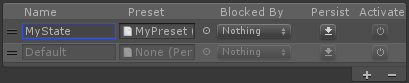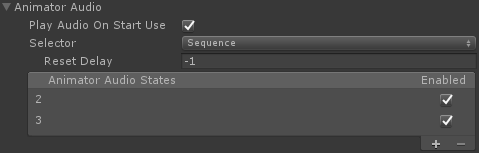BillForest
Member
When I run the game everything works fine, when hit the attack button to swing my weapon it works normal 1-2 times then it does this, 
My characters arms dis-attach from the body, at least that's what it looks like. but no buttons work I can just turn in circles. there are no errors in the console so I don't know what happened ?
Any help would be appreciated

My characters arms dis-attach from the body, at least that's what it looks like. but no buttons work I can just turn in circles. there are no errors in the console so I don't know what happened ?
Any help would be appreciated