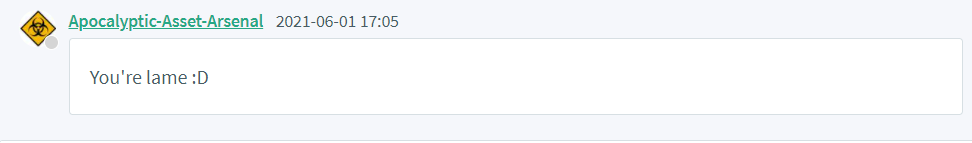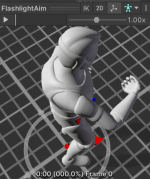You are using an out of date browser. It may not display this or other websites correctly.
You should upgrade or use an alternative browser.
You should upgrade or use an alternative browser.
Head and arms not dissapearing in First Person
- Thread starter matmalm
- Start date
Yes, but when I drag the arms and head to the third person objects in the character creation tab they still appear. It kind of doesn't affect it, but only the rest of the body like the hat. So when I go to the "existing character" and drag my character on the third person objects it's only the hat and eyes that I dragged but not the arms and head.Hi, have you followed this guide on first person character creation? It details the arms separation etc.:
How can I adjust the arms outside playmode? My character will only pickup items in runtime, so when I stop playmode the Offset for the item dissapearsHi, have you followed this guide on first person character creation? It details the arms separation etc.:
Thanks. Now it works. However the wrist looks dislocated when I pick up the flashlight. It also point good the light but the hand get light as wellYou should find the right values for the "Position Offset" in the FirstPersonPerspectiveItem during runtime, then copy that value and paste it into the editor after exiting play mode. This is shown at around 11:20 in this video:

Attachments
Last edited:
I actually have pressed everything in IK and I get the same result uhThis is probably an IK thing - you may need to adjust the character's Hands IK.
Last edited:
Andrew
Well-known member
If that's a custom animation then you may need to double check the animation's settings that it's using the right avatar (set in the base FBX's inspector, "Rig" tab). For the animation issue, are you using a custom/edited animator controller? If so you can use the Animator Monitor component to log events/parameter changes to see if anything unexpected is happening when you pick up the item, and compare that to the transitions in your animator.
Nop. I'm using the UFPM controller, I haven't changed or add any animation.If that's a custom animation then you may need to double check the animation's settings that it's using the right avatar (set in the base FBX's inspector, "Rig" tab). For the animation issue, are you using a custom/edited animator controller? If so you can use the Animator Monitor component to log events/parameter changes to see if anything unexpected is happening when you pick up the item, and compare that to the transitions in your animator.
What do you mean by enable the item? As in the item isn't being equipped? If you are having equipping issues these tips are good to go through:
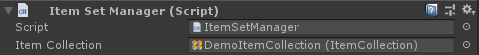
 opsive.com
opsive.com
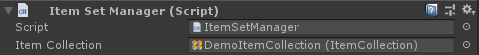
Equip Unequip - Opsive
The Equip Unequip item ability is responsible for actually doing the item equip or unequip. When any other equip item ability are activated the actual . . .
I mean activate it. It happens what I said before. But when I turn on the flashlight it stops. Just look at the gif I postedWhat do you mean by enable the item? As in the item isn't being equipped? If you are having equipping issues these tips are good to go through:
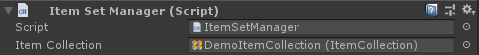
Equip Unequip - Opsive
The Equip Unequip item ability is responsible for actually doing the item equip or unequip. When any other equip item ability are activated the actual . . .opsive.com
What are you doing the activation or enabling what are you activating? The GameObject? A component?
It looks like the first person equip springs are moving between the unequipped state and the equipped state. Have you tried comparing the components on the flashlight object to the one that is in the demo scene? My guess is that you are missing a state or one of the default settings is off. If the item isn't being equipped (such as Equip Unequip is still active) then it's likely one of the issues in the link that I posted above.
It looks like the first person equip springs are moving between the unequipped state and the equipped state. Have you tried comparing the components on the flashlight object to the one that is in the demo scene? My guess is that you are missing a state or one of the default settings is off. If the item isn't being equipped (such as Equip Unequip is still active) then it's likely one of the issues in the link that I posted above.
Turning on and off the flashlight. When pressing play the arms goes back and forth repeatedly until I left click to turn the flashlight on, then it stops.What are you doing the activation or enabling what are you activating? The GameObject? A component?
It looks like the first person equip springs are moving between the unequipped state and the equipped state. Have you tried comparing the components on the flashlight object to the one that is in the demo scene? My guess is that you are missing a state or one of the default settings is off. If the item isn't being equipped (such as Equip Unequip is still active) then it's likely one of the issues in the link that I posted above.
I compared the flashlight of the Demo scene with mine, they are exactly the same...
I have tried everything with the states in CharacterIK, Unity Input, UCLocomotion, and even the abilities are the same with the Demo.

I really don't know, I've seen the item creation video many times.
Now I changed the flashlight to work as a preloaded item but the same thing happens...
Last edited:
Exactly same values. The only different value is the position offset that I changed to match it right with my perspective. But I even tried with 0,0,0 and the same problem.The Item Set Manager looks fine, but try comparing the Item/First Person Perspective Item component values.
I think the the problem is the animator somehow, but no idea exactly what.
By the way both first person arms and the character mesh have the same problem: