Getting Started
Import Errors
If you receive any import errors after importing the Climbing Pack it is likely for one of the two reasons:
- You don’t have one of the Opsive Character Controllers imported. The Climbing Pack requires any of the controllers to first be imported in order for it to work.
- The Opsive/UltimateCharacterController/Demo folder is not imported. This directory is required from the character controllers in order for the Climbing Pack demo scene to work correctly.
Climbing Animations
An editor tool has been created that allows you to easily add the climbing animation states to your existing animator controller. You can create the states for all of the abilities used within the Climbing Pack by opening the Add-Ons Manager (Tools -> Opsive -> Ultimate Character Controller -> Add-Ons Manager) and specifying the character that you want to add the animations to:
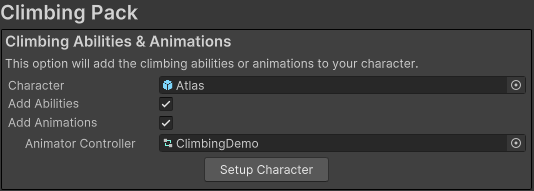
After selecting “Add Animations” all of the agility states will be added to the specified animator controller.