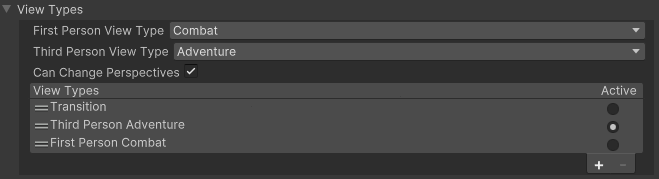In loz n64, the camera has 3 main behaviors.
1) The camera will auto rotate in the direction player is moving. (there is noticeable drag) Click for demo.
2) Pressing the 'z' button, will align the camera to the character's forward direction. Click for demo.
3) When locked on to an enemy, the camera rotates to always face the enemy. Click for demo.
My initial approach
I was planning on using the 3rd person Combat view type + editting the aim assist script because a friend suggested it, but after playing with the demo, it it's hard to tell which View Type I should use because the mouse is always active, and it controls the camera.
I'm not very experienced coder so really appreciate what View Type mimics this behavior and if there is none, what is the best way to go about this?
The Aim Assist script in the demo only seems to aim when the cursor goes over the Enemy, but I would like to trigger it when an Enemy is in the camera view if that makes sense. How would I go about doing this?
Thank you so much for the help!
1) The camera will auto rotate in the direction player is moving. (there is noticeable drag) Click for demo.
2) Pressing the 'z' button, will align the camera to the character's forward direction. Click for demo.
3) When locked on to an enemy, the camera rotates to always face the enemy. Click for demo.
My initial approach
I was planning on using the 3rd person Combat view type + editting the aim assist script because a friend suggested it, but after playing with the demo, it it's hard to tell which View Type I should use because the mouse is always active, and it controls the camera.
I'm not very experienced coder so really appreciate what View Type mimics this behavior and if there is none, what is the best way to go about this?
The Aim Assist script in the demo only seems to aim when the cursor goes over the Enemy, but I would like to trigger it when an Enemy is in the camera view if that makes sense. How would I go about doing this?
Thank you so much for the help!