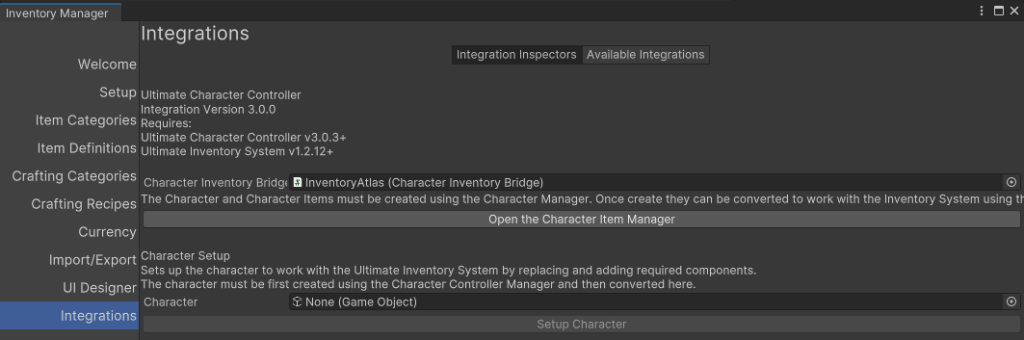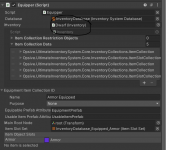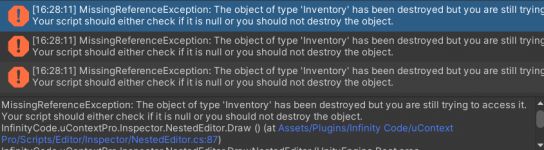Hello,
I have two questions:
1) So far I have the main weapon in "Equippable" Item Collection, so it gets loaded when the game starts.
But how would I auto-equip skinned equipment, so the character has the skinned items at start as well?
(items that are created similar as in this tutorial: https://streamable.com/3jig9d)
2) When the character repspawns, I want the currently equipped items to spawn with him (not the default loadout from the start).
What would be the recommended way to do this?
Thanks a lot for helping out!
I have two questions:
1) So far I have the main weapon in "Equippable" Item Collection, so it gets loaded when the game starts.
But how would I auto-equip skinned equipment, so the character has the skinned items at start as well?
(items that are created similar as in this tutorial: https://streamable.com/3jig9d)
2) When the character repspawns, I want the currently equipped items to spawn with him (not the default loadout from the start).
What would be the recommended way to do this?
Thanks a lot for helping out!