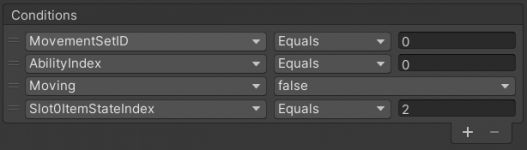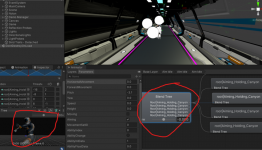Hi all mates devs,
I do not know how to set up a weapon that is different than the weapons of the UCC assets and examples. It is a permanent canyon in the character hand: think about the weapon of Samus in any Metroid, the canyon is always there, never hide, and only changes the shape (animate) when you select "another" weapon.
Screenshot of the character:

. I set up the character through Character Manager and it is perfectly working in Runtime.
. In ItemTypes Manager, I created a collection named VincoCollection (the same as the character), and inside this collection, I added the object Canyon. I used Animator ID 500 for the canyon.
. In Object Manager, I created a sphere as ammo just to test the shoot.
I want that when I press Aim, my personal shooting animation be loaded (like in the photo), and obviously when I press to fire the object (sphere) be shot.
I am not sure how to link the shooting animation I created with the Demo animation controller of the asset, as I want to use the Demo animation controller for the character in the final game.
Summarizing, I want a permanently visible weapon that has different animations (one for each weapon) and each one with its own ammo.
I know that it is a little bit different than the asset examples, but I hope someone can help as I can not forward my project without this,
Thanks.
I do not know how to set up a weapon that is different than the weapons of the UCC assets and examples. It is a permanent canyon in the character hand: think about the weapon of Samus in any Metroid, the canyon is always there, never hide, and only changes the shape (animate) when you select "another" weapon.
Screenshot of the character:

. I set up the character through Character Manager and it is perfectly working in Runtime.
. In ItemTypes Manager, I created a collection named VincoCollection (the same as the character), and inside this collection, I added the object Canyon. I used Animator ID 500 for the canyon.
. In Object Manager, I created a sphere as ammo just to test the shoot.
I want that when I press Aim, my personal shooting animation be loaded (like in the photo), and obviously when I press to fire the object (sphere) be shot.
I am not sure how to link the shooting animation I created with the Demo animation controller of the asset, as I want to use the Demo animation controller for the character in the final game.
Summarizing, I want a permanently visible weapon that has different animations (one for each weapon) and each one with its own ammo.
I know that it is a little bit different than the asset examples, but I hope someone can help as I can not forward my project without this,
Thanks.
Last edited: