Wondering if anyone knows the syntax for how to access the variables in the CameraController that are listed under the Third Person Adventure View Type? For example, I'd like to change variables like Forward Axis and Look Smoothing Offset in a script at runtime. Not found anything in the documentation explaining how to do this.
You are using an out of date browser. It may not display this or other websites correctly.
You should upgrade or use an alternative browser.
You should upgrade or use an alternative browser.
How to access the "Third Person Adventure" variables?
- Thread starter Shazimus
- Start date
You can access those variables through the ViewType:
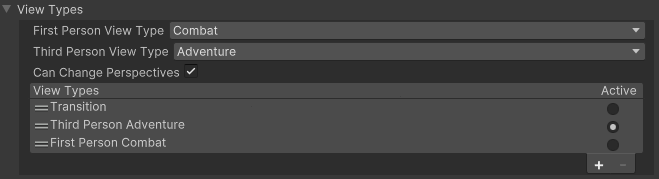
 opsive.com
opsive.com
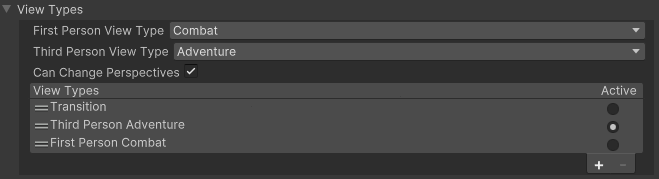
View Types - Opsive
View Types define the rotation and the position that the camera should orient itself towards. The camera uses the horizontal and vertical inputs (Mouse X/Mouse . . .
Hi Justin,
I've added a script reference as described by the doc:
adventureCam = mainCam.GetComponent<CameraController>().GetViewType<Opsive.UltimateCharacterController.ThirdPersonController.Camera.ViewTypes.Adventure>();
I've also added the necessary namespaces:
using Opsive.UltimateCharacterController.Camera;
using Opsive.UltimateCharacterController.Utility;
and also the one below:
using Opsive.UltimateCharacterController.ThirdPersonController.Camera.ViewTypes;
However, ViewTypes doesn't seem to give me access to any more variables than CameraController does. My script editor (Rider) lists Pitch, Transform, Yaw etc as variables that can be accessed. Other variables such as Look Smoothing Offset and Forward Axis are not listed. Am I doing something wrong?
Thanks,
Shaz
I've added a script reference as described by the doc:
adventureCam = mainCam.GetComponent<CameraController>().GetViewType<Opsive.UltimateCharacterController.ThirdPersonController.Camera.ViewTypes.Adventure>();
I've also added the necessary namespaces:
using Opsive.UltimateCharacterController.Camera;
using Opsive.UltimateCharacterController.Utility;
and also the one below:
using Opsive.UltimateCharacterController.ThirdPersonController.Camera.ViewTypes;
However, ViewTypes doesn't seem to give me access to any more variables than CameraController does. My script editor (Rider) lists Pitch, Transform, Yaw etc as variables that can be accessed. Other variables such as Look Smoothing Offset and Forward Axis are not listed. Am I doing something wrong?
Thanks,
Shaz
Last edited: