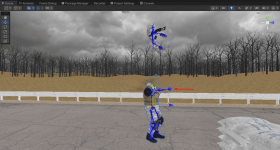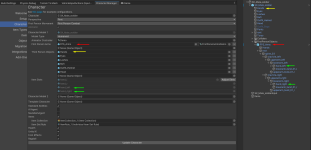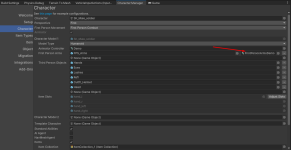Vishmaster
New member
Hello. I have a complex problem and I cannot solve it on my own. Help me please. I'm customizing a first person character. But when I add a rifle to the character, he holds it with the wrong hands. I installed the Animation Rigging plugin to see what the problem was. I do everything clearly according to your video instructions, but as a result I get a different result than in the video. I am adding screenshots. Help please...