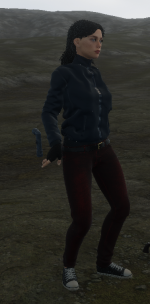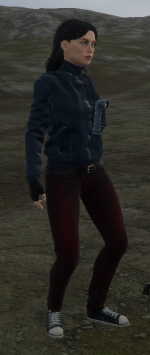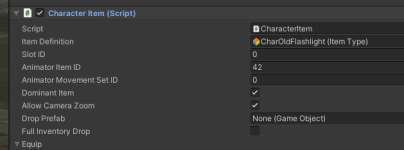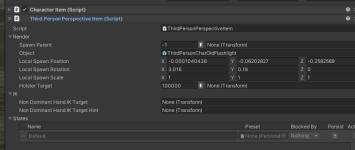drmeatball
Member
Apologies ahead of time, I just can't figure this shit out. I've given up on trying to have a working left-handed flashlight, instead now all I want to do is attach a flashlight to the character's clothing similar to The Evil Within or Silent Hill and be done with it.
I've gotten as far as a working flashlight prefab but I do not understand how to attach it. Can someone share any insight into next steps after creating the flashlight?
I've gotten as far as a working flashlight prefab but I do not understand how to attach it. Can someone share any insight into next steps after creating the flashlight?