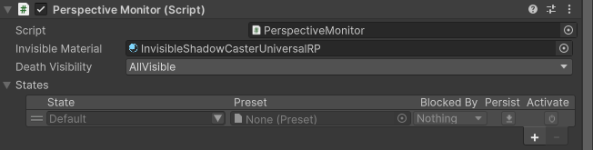NostromoKhan
Member
I am new to UCC and am following the UCC tutorials and there is a lot of discussion about having arms /no arms for different views.
I am using this video here as a guideline. Do i have to find a set of arms that work with synty models?
What are the issues if i don't specify arms for the model will the animations not work properly? What am i missing, thanks!
If i have to find an arms asset what do folks do with Synty models. I would like to have the setup where i use both camera type (first and third).
Any suggestions/help while using synty assets would be appreciated, thanks!
I am using this video here as a guideline. Do i have to find a set of arms that work with synty models?
What are the issues if i don't specify arms for the model will the animations not work properly? What am i missing, thanks!
If i have to find an arms asset what do folks do with Synty models. I would like to have the setup where i use both camera type (first and third).
Any suggestions/help while using synty assets would be appreciated, thanks!