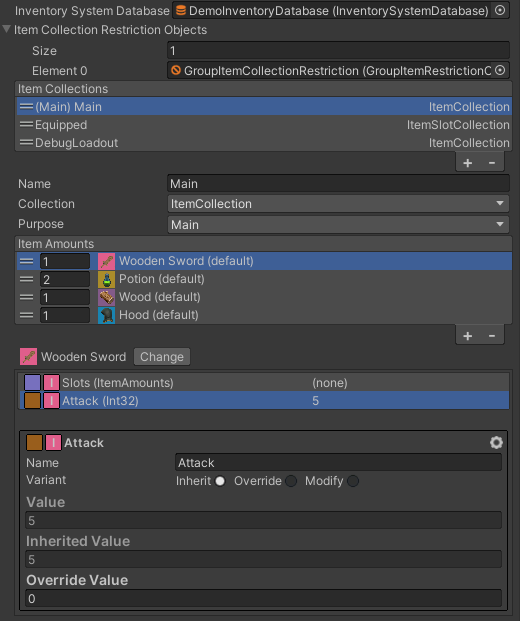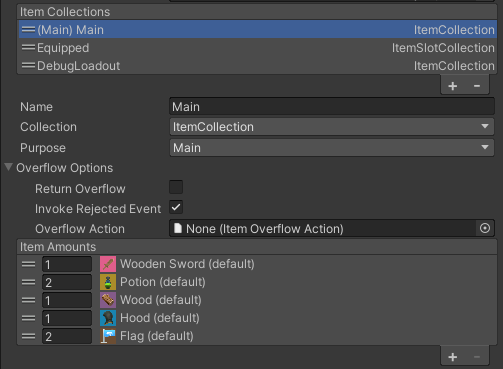Hello,
I'm trying to figure out where I would implement a script and what function I would call to add a mouse click on an ITEM PICKUP because I don't want to force the player to walk over the item to collect it.
I want to be able to put it on the ITEM PICK UP but I don't know where I would do that.
I'm trying to figure out where I would implement a script and what function I would call to add a mouse click on an ITEM PICKUP because I don't want to force the player to walk over the item to collect it.
I want to be able to put it on the ITEM PICK UP but I don't know where I would do that.