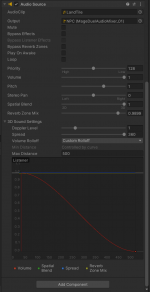Chuck Terzian
Member
I have NPCs jumping in distant locations in my scene and they sound like they're right next to me. I narrowed it down to an audio source that is added at runtime with a custom rolloff (Screenshot attached). It's picking up the same audio mixer group of the audio source I have at the root of the character's game object already but the rolloff is the big issue here for me as I can hear the jumping and landing audio from the NPCs and I can't adjust the volume without affecting everything that runs through that audio mixer channel. Where can I adjust the code or adjust the settings that control this added audio source, especially the rolloff setting?