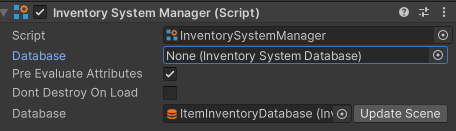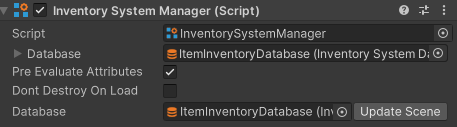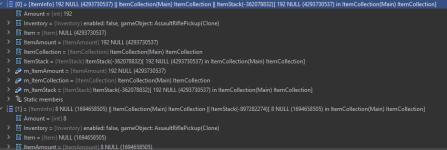I am trying to get set up with Unity Addressables and I had a question about how it might work with UIS. I perused some past threads and compatibility seemed questionable.
Right now, I have a Prefab object that contains the following components.
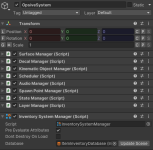
If I drag this prefab into a scene, the inventory database is set and everything works fine. However, if I try to load this prefab using AssetReference.InstantiateAsync(...), I get the following warning.
"The database is null, please specify one in the Inventory System Manager."
Is there any way to make the database loadable using Addressables? I have tried putting the database into the same group as well as its own addressable group, but nothing seems to fix this issue.
Right now, I have a Prefab object that contains the following components.
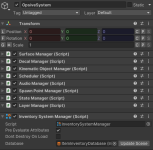
If I drag this prefab into a scene, the inventory database is set and everything works fine. However, if I try to load this prefab using AssetReference.InstantiateAsync(...), I get the following warning.
"The database is null, please specify one in the Inventory System Manager."
Is there any way to make the database loadable using Addressables? I have tried putting the database into the same group as well as its own addressable group, but nothing seems to fix this issue.