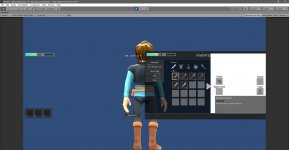Lockes_TheThief
New member
So, I followed the instructions Sangemdoko gave me on discord and almost got the split screen working for the UIS. I am also using the UCC (Third Person Only).
I attached a google drive link to the video. As you can see here, the controller can work on the menu, but not the inventory items. Also, I noticed that player 2 can control player 1's menu when they both have it up. All help is greatly appreciated.

 drive.google.com
drive.google.com
I attached a google drive link to the video. As you can see here, the controller can work on the menu, but not the inventory items. Also, I noticed that player 2 can control player 1's menu when they both have it up. All help is greatly appreciated.
InventoryIssue.mp4
 drive.google.com
drive.google.com