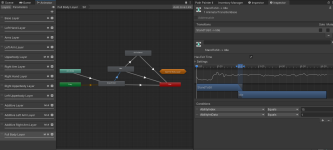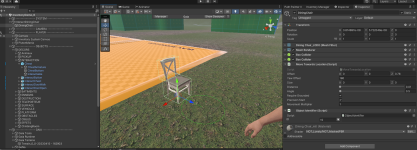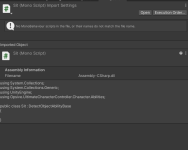plutonmania
Member
Hello, I try to create new ability for my character.
I started by trying to create the ability "sit" to sit my character on chair.
The animation works well, but the character does not land on the chair, but at the location where I did the action.
I tried to understand the interaction with doors, button or chest a bit. And I based myself a little more on the ability "Drive".
I think I have to define in my script "Sit" a transform to put the player on a position as for the car with the "driverlocation"
Can you help me a little more by telling me what to put in the script.I tried with the M_TRANSFORM, but I have to miss things.
I started by trying to create the ability "sit" to sit my character on chair.
The animation works well, but the character does not land on the chair, but at the location where I did the action.
I tried to understand the interaction with doors, button or chest a bit. And I based myself a little more on the ability "Drive".
I think I have to define in my script "Sit" a transform to put the player on a position as for the car with the "driverlocation"
Can you help me a little more by telling me what to put in the script.I tried with the M_TRANSFORM, but I have to miss things.