I am in the process of upgrading a project from Unity 5.6 to 2020 LTS. It originally used a legacy version of the Third Person Controller for the enemies that is no longer compatible with Unity, so we have around 50 enemy prefabs that need to be updated to the new system. From what I've read, setting up a character via the Ultimate Character Controller's Character Manager requires you to start with an empty model, which means we'd have to reattach all of the colliders, particle effects, health bars, etc. to each enemy. I'm wondering if it's possible to bypass the Character Manager and just add and configure the required script components by hand so that we can start with our existing enemy prefabs. The UCC documentation has this list of minimum required components that looks helpful:
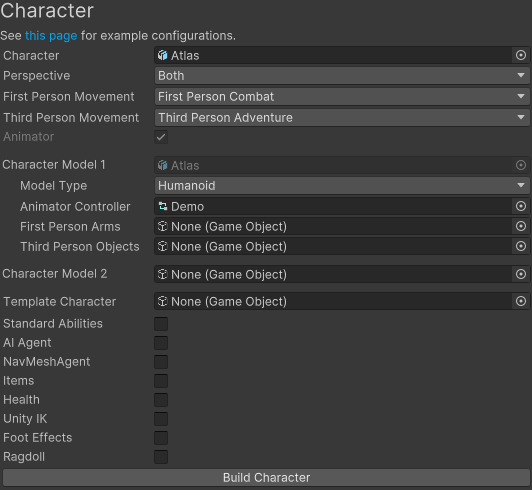
 opsive.com
opsive.com
Does the Character Manager do anything else that we need to be aware of?
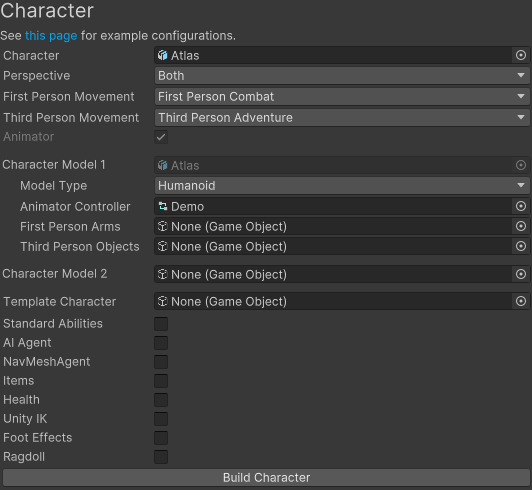
Minimum Component Setup - Opsive
The Ultimate Character Controller is designed to be extremely modular so if you don’t want to use a certain piece of functionality then you can . . .
Does the Character Manager do anything else that we need to be aware of?
