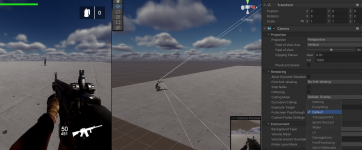Hi, i'm a bit lost on the audio part for reloading, i need different sounds for a reloading animation, sounds for the following:
Unloading clip
Loading in clip
Cocking the weapon
So 3 or more sounds for reloading, how would i set the animator to play those sounds by using animation events?
I read the documents on Animator Audio States, but i'm still a bit lost on how it works, not sure how to pull this off.
Unloading clip
Loading in clip
Cocking the weapon
So 3 or more sounds for reloading, how would i set the animator to play those sounds by using animation events?
I read the documents on Animator Audio States, but i'm still a bit lost on how it works, not sure how to pull this off.