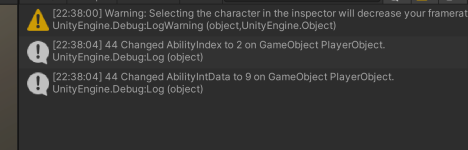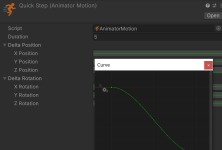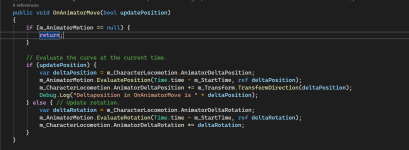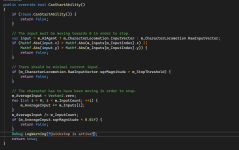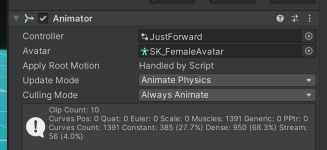Hello, Iw been setting up animations with focus on fast traversal and want to have a bunch of different stop animations while still not being tied down to root motion in order to be less reliant on the animation packs im using. It seems I can get the quick stop event to fire off but the movement on the z axis doesnt seem to happen. Im using a ps5 controller with the new input system. The animatior motion system seems to be great for what I want to create, but If I cant get it to work its just pointless. This is controller version 2.4.9.
Adding some screenshots of the rigging.

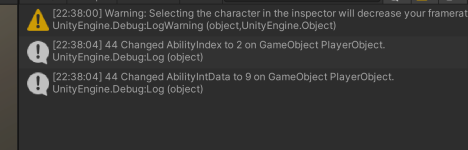

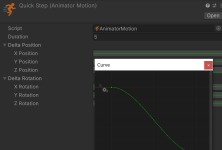
Adding some screenshots of the rigging.