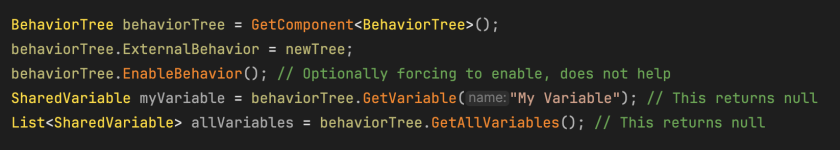Lukas
New member
Hello all,
correct me if Im doing something wrong, but I am debugging this for hours and cannot get this working.
I want to set external behavior tree asset to BehaviorTree via code.
Then after set, I want to retrieve the variables from the tree via GetVariable() APIThe issue us, after I set it, all variables are still null, why?
I also fored to enable the behavior via EnableBehavior() API, but same issue.
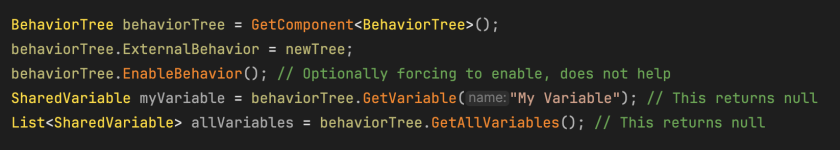
correct me if Im doing something wrong, but I am debugging this for hours and cannot get this working.
I want to set external behavior tree asset to BehaviorTree via code.
Then after set, I want to retrieve the variables from the tree via GetVariable() APIThe issue us, after I set it, all variables are still null, why?
I also fored to enable the behavior via EnableBehavior() API, but same issue.