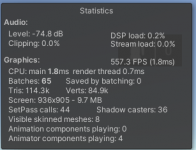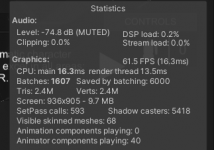Hey there,
I'm new but I've been searching for answers and can't seem to find one. Sorry if this is obvious.
I created a new scene and character following the instructions in the documentation.
When I first open my project and scene in the editor the mouse sensitivity is super low, despite the settings on the character being the same.
If I open the demo scene and run around for a second, then open my scene back up, it'll work totally fine.
If it the sensitivity isn't working in the editor and I publish the scene, the mouse sensitivity will work correctly in the built version.
Not sure what I'm missing. Any help is appreciated.
Thanks!
Dan
I'm new but I've been searching for answers and can't seem to find one. Sorry if this is obvious.
I created a new scene and character following the instructions in the documentation.
When I first open my project and scene in the editor the mouse sensitivity is super low, despite the settings on the character being the same.
If I open the demo scene and run around for a second, then open my scene back up, it'll work totally fine.
If it the sensitivity isn't working in the editor and I publish the scene, the mouse sensitivity will work correctly in the built version.
Not sure what I'm missing. Any help is appreciated.
Thanks!
Dan