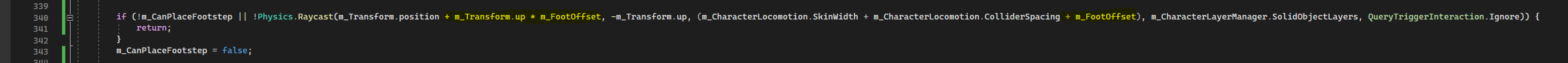Hi,
I'm using UCC2 and the pun package. I have the surface system setup with footsteps sounds and it works great on the local player, however, i can not always hear the remote players footstep sounds when that player is walking next to the local player. Just to be clear, I only talk about the sounds on the local client now, i.e. the local player can't hear the remote players foot steps on the local machine.
The issue only happens on the terrain so the issue seams to be connected to the Surface Manager. No issue when using surface identifiers.
The strange thing is that the remote client sometimes makes sound on the terrain (correct sound based on texture as well), but not always. It also dosen't seams to be random. There are areas on the terrain that always works or don't work.
I have tested to change the Main Texture Property Name on the Surface manager but all the options I tried work (didn't notice any difference). I have tested _BaseColor, _BaseMap and _MainTex. All seamed to work, i.e. gave correct sound on the local player and sometimes on the remote player as well.
Foot offset is now on 0.09. However, I don't understand exacly how it works but have just tested different values.
I also use the Master Audio asset and the plugin.
Unity 2021.3.27f1.
Other (not sure if relevant):
I first though the issue was with the animations and interpilation so the foot animations wasn't lifting the feet correct and triggering the sound. However, I have now changed from body step to Fixed Interval system. I don't know if this fixed anything when using surface identifiers, but I believe i had to raise the "Remote Interpolation Multiplayer" to get less smooth motion to not get to many footstep sounds. But this was when using surface identifiers which now works. The remaining issue is on the terrain.
Many thanks!
I'm using UCC2 and the pun package. I have the surface system setup with footsteps sounds and it works great on the local player, however, i can not always hear the remote players footstep sounds when that player is walking next to the local player. Just to be clear, I only talk about the sounds on the local client now, i.e. the local player can't hear the remote players foot steps on the local machine.
The issue only happens on the terrain so the issue seams to be connected to the Surface Manager. No issue when using surface identifiers.
The strange thing is that the remote client sometimes makes sound on the terrain (correct sound based on texture as well), but not always. It also dosen't seams to be random. There are areas on the terrain that always works or don't work.
I have tested to change the Main Texture Property Name on the Surface manager but all the options I tried work (didn't notice any difference). I have tested _BaseColor, _BaseMap and _MainTex. All seamed to work, i.e. gave correct sound on the local player and sometimes on the remote player as well.
Foot offset is now on 0.09. However, I don't understand exacly how it works but have just tested different values.
I also use the Master Audio asset and the plugin.
Unity 2021.3.27f1.
Other (not sure if relevant):
I first though the issue was with the animations and interpilation so the foot animations wasn't lifting the feet correct and triggering the sound. However, I have now changed from body step to Fixed Interval system. I don't know if this fixed anything when using surface identifiers, but I believe i had to raise the "Remote Interpolation Multiplayer" to get less smooth motion to not get to many footstep sounds. But this was when using surface identifiers which now works. The remaining issue is on the terrain.
Many thanks!